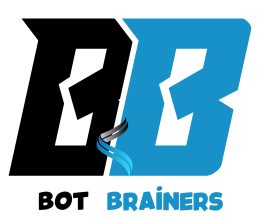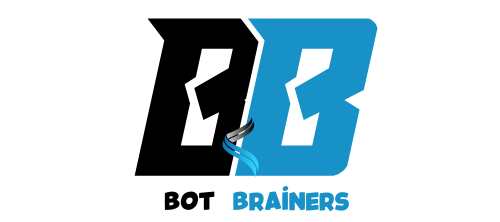Did you know that nearly 40% of 3D printing projects fail due to poor model design? Whether you’re a beginner or an experienced designer, the software you use can directly impact the quality of your final print. If you’re struggling to find the right 3D modeling tool that fits your needs, you’re not alone many makers face this same challenge. In this ultimate guide, we’ll highlight the best free 3D modeling software for 3D printing, offering a range of tools that cater to different skill levels and project types. From beginner-friendly options to more advanced programs, we’ll help you choose the right software to ensure your designs are print-ready and produce high-quality results every time. By the end of this guide, you’ll know how to make an informed decision and start creating with confidence.
By the end of this post, you’ll have a clear understanding of which tools will save you time, improve your prints, and enhance your 3D modeling skills. Let’s get started!
Key Factors to Consider When Choosing 3D Modeling Software
In the previous section, we discussed why choosing the right 3D modeling software is crucial for achieving flawless 3D prints. Now, let’s dive into the key factors you need to consider when selecting the best software for your needs. From your experience level and the type of models you’re designing to the software’s precision, ease of use, and compatibility with your 3D printer, this section will help you identify the essential features that align with your specific 3D printing goals.
By understanding these factors, you can avoid common pitfalls, such as wasting time with software that doesn’t meet your needs or struggling with complicated tools that slow down your workflow. These insights will help you choose the right software, streamline your design process, and achieve the best results when you’re ready to hit “print.”
1. Choosing Software Based on Your Experience
When starting with 3D modeling, choosing the best free 3D modeling software for 3D printing that matches your skill level is critical. A tool that is too advanced may overwhelm beginners, while basic tools may not offer enough features for more experienced users.
- Beginners: If you’re new to 3D modeling, you’ll want software that’s easy to learn and use. Programs like Tinkercad are cloud-based, free, and incredibly intuitive, offering a drag-and-drop approach to design. This simplicity makes it a great starting point for anyone just getting their feet wet in 3D modeling.
- Intermediate & Advanced Users: If you’re experienced or have a specific project in mind (e.g., engineering prototypes or intricate artistic designs), you’ll need more powerful tools like Blender or Fusion 360, which offer advanced features like parametric modeling, sculpting, and full control over your designs.
A survey conducted by Statista showed that over 60% of 3D designers prefer using tools with intuitive interfaces for faster learning, particularly for beginners. However, advanced users tend to lean toward more complex software like Blender and Fusion 360, highlighting the importance of selecting a tool suited to your level.
If you’re just starting, use free beginner-friendly tools like Tinkercad. As you grow more comfortable with 3D modeling, try out Blender or Fusion 360 to explore professional features.
2. Type of Project: What Are You Designing
Not all 3D modeling projects are the same, so the software you choose should align with the type of models you’re creating. Whether you’re making artistic sculptures, functional mechanical parts, or architectural designs, different tools specialize in different tasks.
- Artistic & Organic Designs: For highly detailed, freeform models like sculptures, characters, and organic shapes, Blender is a top choice. It’s widely regarded for its powerful sculpting and texturing tools, making it a favorite among artists and animators.
- Mechanical & Engineering Designs: If you’re focusing on technical models such as mechanical components, engineering prototypes, or precise parts, FreeCAD and Fusion 360 offer parametric design features that allow you to define and control every dimension of your model. These tools are essential for designs that require accurate measurements and functionality.
Blender is frequently used in industries like gaming, animation, and digital art. In fact, according to a 2019 Blender Conference report, over 90% of attendees reported using Blender for complex organic modeling. Meanwhile, FreeCAD is highly favored by engineers and industrial designers for its parametric modeling capabilities, which help create precise, real-world designs.
Identify your project type first. For artistic models, start with Blender; for technical parts, opt for FreeCAD or Fusion 360.
3. Important Features for 3D Printing
Once you’ve selected a tool that fits your project and skill level, you need to ensure it supports features that make your designs compatible with 3D printing. The right software will help you create accurate models, ensure print readiness, and optimize your designs for minimal printing errors.
- Precision & Detail: High precision is crucial for mechanical and functional designs. Software like FreeCAD offers parametric design, which allows you to specify exact dimensions, perfect for engineering parts. Fusion 360 provides cloud-based collaboration and CAD tools, ensuring that your parts will fit together perfectly.
- Mesh Repair & Optimization: Before printing, models often need to be “cleaned up” or optimized to remove common errors such as holes or non-manifold edges. Meshmixer and Blender are excellent tools for fixing such issues, ensuring your designs are watertight and print-ready.
- File Compatibility: Not all 3D printers accept the same file formats. Common formats include STL, OBJ, and 3MF. Make sure your software supports these file types and that it can export to formats that your printer can read.
According to a 2018 study by the National Institute of Standards and Technology (NIST), 3D printing models that have mesh errors or inaccurate geometry can lead to print failure rates up to 30%. Software like Meshmixer can resolve these issues, reducing errors and improving the quality of your prints.
Look for software with mesh repair tools (like Meshmixer) and ensure it supports STL or OBJ formats, the most commonly used file types in 3D printing.
4. User Interface & Learning Curve: How Quickly Can You Start?
A clean and intuitive user interface (UI) can make all the difference in how quickly you can learn and start creating. Some software is designed with ease of use in mind, while others are packed with features that may take time to master.
- User-Friendly Software: If you’re new to 3D modeling, opt for software like Tinkercad, which uses a simple drag-and-drop interface. It allows users to start creating right away, with minimal setup or technical know-how required.
- Advanced Software: For experienced users, software like Blender and Fusion 360 may have a steeper learning curve but offer far more control over the design process. These tools come with extensive online resources, tutorials, and active user communities to help you navigate through their advanced features.
A 2019 report by CGTrader highlighted that users of Tinkercad and SketchUp report spending less than 10 hours to create their first print-ready design, compared to Fusion 360 and Blender, where users often spend 20-40 hours learning the basics of the software.
If you’re just starting out, begin with simpler, user-friendly software like Tinkercad. As your confidence and skills grow, transition to more advanced tools like Fusion 360 or Blender.
How This Section Contributes to the Overall Topic
This section laid the foundation for understanding the essential factors that influence your choice of 3D modeling software. By considering your skill level, project type, necessary features, learning curve, and cost, you can make an informed decision that suits both your current needs and future ambitions in 3D modeling and printing. As you move on to explore the best tools available, these factors will guide you to select the perfect software to produce high-quality, print-ready models every time.
In the next section, we’ll review the top 5 3D modeling tools that fit these criteria, helping you narrow down your options based on your specific needs.
Conclusion
In conclusion, selecting the best free 3D modeling software for 3D printing can significantly impact the quality and efficiency of your designs. By choosing the right tools that suit your skill level and project needs, you can create precise, print-ready models without breaking the bank. Whether you’re just starting or are an experienced designer, the right software will help streamline your workflow and bring your 3D printing ideas to life. Explore the options mentioned, experiment with different tools, and start creating your designs with confidence. Happy printing!