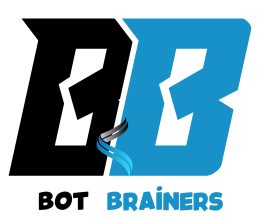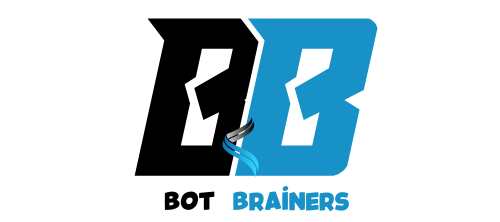Are you tired of struggling with a mouse that doesn’t quite cut it for 3D modeling? A sluggish or uncomfortable mouse can slow down your creative process and lead to unnecessary frustration. In the world of 3D design, precision is key, and the right mouse can make all the difference in your workflow.
In this post, we’ll explore 5 proven mice that are specifically designed to enhance your 3D modeling experience. Whether you need advanced features, ergonomic comfort, or precise control, we’ve got you covered. By the end of this guide, you’ll know exactly which mouse will help you work smarter and more efficiently.
5 Proven Mice for 3D Modeling
When it comes to 3D modeling, precision, comfort, and customization are key factors in choosing the right mouse. Whether you’re a professional designer or a beginner, the right mouse can significantly boost your workflow. In this section, we’ll explore five proven mice that stand out for their performance in 3D modeling tasks.
1. Logitech MX Master 3: The All-Rounder for Professionals
The Logitech MX Master 3 is a highly regarded choice for professionals across various fields, including 3D modeling. Known for its ergonomic design, customizable buttons, and impressive performance, it delivers exceptional comfort and control, even during long modeling sessions.
Key Features:
- Ergonomic Design: The sculpted shape is designed to support the natural contours of your hand, reducing strain over long periods.
- High-Precision Sensor: Equipped with a 4,000 DPI Darkfield sensor, it offers precise tracking on virtually any surface, ideal for the fine control needed in 3D modeling.
- Customizable Buttons: It includes programmable buttons for shortcuts, allowing you to assign actions like zoom, rotate, and pan directly to the mouse, streamlining your workflow.
- Multi-Device Support: Switch between devices seamlessly, making it great for those who work across multiple platforms or need to multitask.
Best For Professionals looking for an all-around mouse that balances comfort, precision, and functionality. Ideal for software like Blender, AutoCAD, and Maya.
2. Razer DeathAdder V2: Precision Meets Speed
The Razer DeathAdder V2 is a well-known mouse in the gaming world, but its precision and responsiveness make it an excellent choice for 3D modeling as well. Its lightweight design and advanced optical sensor offer incredible accuracy, which is essential for working on complex 3D projects.
Key Features:
- 20,000 DPI Optical Sensor: This ultra-high DPI sensor ensures pixel-perfect accuracy, making it ideal for intricate design work that requires precision.
- Ergonomic Shape: The ergonomic design, along with textured grips, ensures comfort during extended modeling sessions.
- Speedflex Cable: Unlike traditional cables, the Speedflex cable allows for a more fluid and unrestricted movement, which is critical when working with fast-paced designs.
- Customizable RGB Lighting: Personalize your mouse with Razer’s signature RGB lighting, adding a touch of style while maintaining functionality.
Best For: 3D artists and designers who prioritize speed and precision, especially when working with detailed textures and intricate models. Great for software that demands quick reflexes and fine control.
3. 3Dconnexion SpaceMouse Pro: The Specialized 3D Navigation Tool
If you’re looking for a mouse that’s specifically built for 3D design, the 3Dconnexion SpaceMouse Pro is an industry favorite. Designed with 3D CAD applications in mind, this mouse excels at navigating complex 3D environments with ease.
Key Features:
- Six-Degree-of-Freedom (6DoF) Sensor: The SpaceMouse Pro allows for precise 3D navigation in six directions—up, down, left, right, forward, and backward—enabling fluid and intuitive movement through 3D models.
- Customizable Buttons: It comes with 15 programmable buttons that can be assigned to essential modeling functions such as zoom, rotate, and pan, which significantly enhances workflow.
- Ergonomic Design: The mouse features an ergonomic, soft-touch grip to minimize hand fatigue during extended sessions.
- High-Quality Build: Its durable construction makes it well-suited for daily professional use in high-stakes modeling environments.
Best For: 3D modelers who frequently work in CAD software or other 3D modeling tools and need a specialized device for fluid navigation and enhanced precision.
4. Logitech G Pro X Superlight: Lightweight Precision for Speed
The Logitech G Pro X Superlight is designed for gamers but its lightweight and responsive features make it perfect for 3D modeling as well. If you’re someone who values both speed and precision, this mouse is an excellent option.
Key Features:
- Ultra-Lightweight Design: Weighing just 63 grams, this mouse provides a comfortable, lightweight feel that enhances control without causing hand fatigue.
- HERO Sensor: Equipped with the next-generation HERO sensor, it offers 25,600 DPI, providing pinpoint accuracy for the most detailed 3D work.
- Long Battery Life: The rechargeable battery lasts up to 60 hours of continuous use, making it a reliable option for long sessions without frequent charging.
- Customizable Buttons: It includes programmable buttons for shortcuts to streamline your workflow and make tasks like zooming or rotating a model much quicker.
Best For: Designers and 3D artists who need a fast and precise mouse that doesn’t weigh them down, particularly useful for modeling with complex textures or in competitive settings.
5. Apple Magic Mouse 2: The Sleek Choice for Mac Users
For Mac users who prefer a minimalist design but still need functionality for 3D modeling, the Apple Magic Mouse 2 is a great choice. Its touch-sensitive surface and clean aesthetic make it perfect for those who want both form and function in one package.
Key Features:
- Multi-Touch Surface: The Magic Mouse 2 uses a multi-touch surface that allows you to swipe and scroll seamlessly, offering a different experience compared to traditional mice. It’s particularly useful for zooming in and out on complex models with gestures.
- Sleek and Compact Design: Its slim profile makes it easy to use in smaller workspaces or while on the go, while maintaining a high level of functionality.
- Rechargeable Battery: The rechargeable battery lasts up to a month on a single charge, so you won’t need to worry about frequent replacements.
- Mac Compatibility: As a native Mac accessory, the Magic Mouse 2 integrates well with macOS and provides smooth operation with 3D modeling software
- like Blender and Cinema 4D.
Best For: Mac users who prioritize a minimalist design and multi-touch features for easy navigation. Ideal for lighter 3D modeling tasks or users who appreciate intuitive touch controls.
Conclusion of Section 2: Choosing the Right Mouse for Your Workflow
Each of these mice offers unique features that cater to different 3D modeling needs, from the specialized controls of the 3Dconnexion SpaceMouse Pro to the speed and precision of the Logitech G Pro X Superlight. Depending on your modeling software, style, and preferences, there’s a mouse here that can improve your workflow and enhance your overall 3D modeling experience.
By considering factors such as ergonomics, DPI, and customization options, you can make an informed decision on the best mouse to suit your needs. Now that you know your options, the next step is selecting the one that aligns with your work habits and requirements.