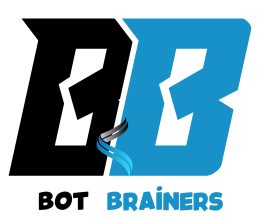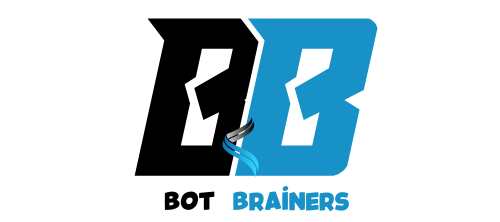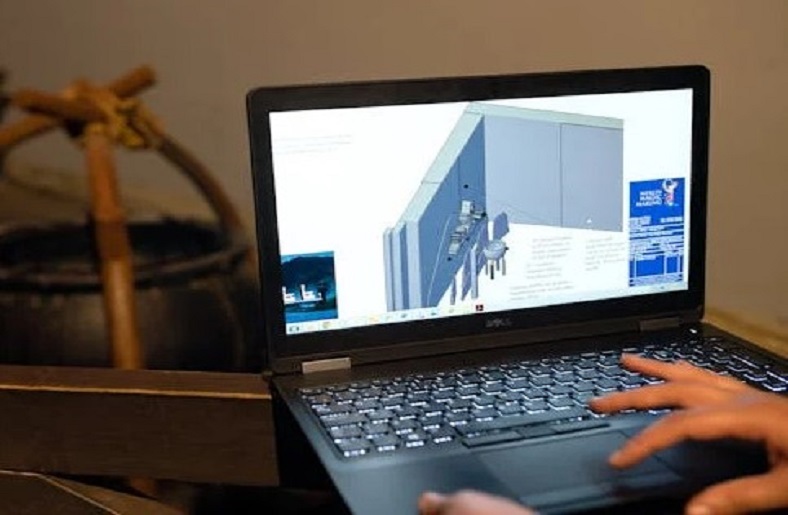Have you ever looked at a 3D model and thought, “That looks impossible to create”? You’re not alone. Many aspiring 3D artists get overwhelmed by the complexity of the software and techniques involved. But what if I told you that with the right approach, you can start creating professional-quality models faster than you think? In this post, we’ll explore five proven tips that make 3D modeling hard feel easier, more intuitive, and less intimidating.
Finding a Program That Fits Your Skill Level
This section emphasizes that choosing the right software is a fundamental step for anyone new to 3D modeling. Just as building a strong foundation in core concepts (as discussed in Section 1) simplifies the learning process, selecting user-friendly software tailored to beginners can make 3D modeling feel more accessible and less overwhelming. This approach helps readers avoid the frustration of grappling with complex tools before they’re ready, enabling them to develop skills confidently.
Choosing the Right Tool for the Job: Beginner-Friendly vs. Advanced Software
Have you ever tried tackling a new skill only to feel like the tools themselves were working against you? For beginners in 3D modeling, choosing complex, professional-grade software can make the process unnecessarily frustrating. Research shows that learning is more effective when beginners use tools designed for their experience level; for instance, a 2020 study by the MIT Teaching Systems Lab found that learners who used beginner-friendly software retained skills longer and advanced more quickly than those who used professional-grade tools from the start. Starting with approachable programs like Blender or Tinkercad allows beginners to build a solid foundation, giving them the confidence to explore more complex tools later on.
Real-Life Example: Blender’s massive community is a testament to the program’s usability for beginners. The software’s open-source model has encouraged a supportive network where users share tutorials and troubleshooting tips, significantly easing the learning process for new users. Blender also has a relatively gentle learning curve while offering professional-grade tools, making it an excellent starting point for many aspiring 3D artists.
Testing and Sticking with One Software
1. Try Before You Commit
Most 3D modeling programs offer free versions or trials, which provide an opportunity to test the waters without making a financial commitment. Set aside some time to experiment with different programs, paying attention to which one feels intuitive and aligned with your learning style. For instance, Tinkercad’s drag-and-drop interface might appeal to someone looking for a simplified, visual learning process, while Blender’s balance of functionality and accessibility might be ideal for those wanting a more powerful tool.
2. Choose One Program and Stick to It
Once you’ve identified a program that works for you, commit to it for some time. Learning one tool deeply is often more effective than jumping between several, as you’ll develop a mastery of its features, shortcuts, and functions. This depth of understanding will pay off when you begin tackling more advanced projects or eventually transition to other tools.
3. Tap into the Community for Learning and Support
Most 3D modeling programs have a dedicated community of users who share tutorials, tips, and project inspiration. Blender, in particular, is known for its extensive network of artists, both beginners and professionals, who actively support each other on forums and social media. Engage with these communities—they can be invaluable for troubleshooting, gaining feedback, and staying motivated as you progress.
Why Choosing Beginner-Friendly Software Makes 3D Modeling Easier?
By choosing a beginner-friendly software, you’re setting yourself up for success. Rather than struggling with tools that seem incomprehensible, you’ll be able to focus on the essentials of 3D modeling, like creating shapes, mastering basic transformations, and experimenting with textures, without getting bogged down by advanced features. Additionally, user-friendly programs often have simplified interfaces and built-in tutorials, guiding you step-by-step through fundamental skills.
Choosing software aligned with your current skill level allows you to see progress more quickly, which keeps you motivated and excited to learn more. This momentum is invaluable, as it helps build the resilience needed to tackle more complex aspects of 3D modeling down the line.
Building a Strong Foundation Through Smart Software Choices
Selecting the right software isn’t just about making things easier—it’s about creating an environment where you can thrive as a beginner. With the right program, you’re free to focus on building your skills without the added frustration of learning overly complex tools. This section sets the stage for progressing to advanced techniques with confidence and ease, helping you lay a solid foundation for your 3D modeling journey. In the next section, we’ll discuss the importance of learning individual techniques gradually and how focusing on one skill at a time can make the path to proficiency smoother and more enjoyable.
Conclusion
The core message is that 3D modeling hard doesn’t have to be intimidating anyone can master it with the right tools, focused practice, and a step-by-step approach. By starting with beginner-friendly software, honing essential techniques, and staying connected with community resources, readers can make 3D modeling both manageable and rewarding. With these tips, you’ll find that creating stunning 3D models is not only achievable but also an exciting and enjoyable journey.
In short: 3D modeling is achievable with patience, the right approach, and a willingness to learn. If you’re ready to take the next step, apply one of the tips today—whether it’s exploring new software or tackling a simple project to build your skills. Be sure to subscribe for more practical guides, share your progress in the comments, and remember: that every small step brings you closer to creating stunning 3D art.