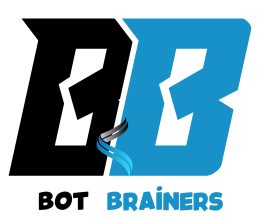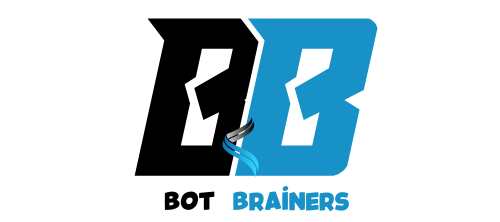Did you know that with the best tablets for 3D modeling, you can take your projects on the go without compromising performance? For many professionals, finding a tablet that combines portability, precision, and power for 3D design is a constant challenge. But it doesn’t have to be.
In this post, we’ll reveal the 5 best tablets for 3D modeling, carefully selected to meet the needs of professionals. These tablets feature high-end capabilities such as detailed screen resolution, powerful processing, and seamless stylus integration. Whether you’re a designer, architect, or digital artist, this guide will help you choose the ideal tablet for your 3D modeling needs. By the end, you’ll know exactly which tablet offers the best value and performance to boost your creativity and product.
The 5 Best Tablets for 3D Modeling in 2024
When it comes to 3D modeling, choosing the right tablet is crucial for maximizing your efficiency and the quality of your work. Here, we’ve handpicked five tablets that stand out for their performance, display, and compatibility with 3D modeling tools. Whether you’re a professional designer, digital artist, or engineer, these tablets provide the power and features needed to bring your creative vision to life.
1. iPad Pro (12.9-inch, M2 Chip)
Key Features
- Display: 12.9-inch Liquid Retina XDR display with ProMotion and True Tone
- Performance: M2 chip with 8-core CPU, 10-core GPU, and up to 16GB RAM
- Stylus: Apple Pencil 2nd Gen compatibility
- Software: Works with popular 3D modeling apps like AutoCAD, Blender, and Nomad Sculpt
Why It’s Great: The iPad Pro 12.9-inch (M2) is a top choice for professionals looking for power and portability in one device.
Its Liquid Retina XDR display is exceptional for viewing highly detailed models, and its ProMotion technology ensures smooth interaction when sketching or editing 3D designs. With the Apple Pencil, precision is enhanced, making it perfect for intricate detailing and sculpting.
The M2 chip boosts performance significantly, allowing for complex tasks like 3D rendering and real-time model manipulation without noticeable lag. Whether you’re using it for quick sketches or full-scale 3D model editing, this tablet offers everything you need for professional work on the go.
2. Microsoft Surface Pro 9
Key Features
- Display: 13-inch PixelSense Flow display (2880 x 1920 resolution)
- Performance: Intel Core i5 or i7 processor, up to 32GB RAM, and 1TB SSD
- Stylus: Surface Slim Pen 2
- Software: Full Windows OS, supports software like Rhino, AutoCAD, ZBrush, and more
Why It’s Great: The Microsoft Surface Pro 9 is an excellent hybrid device, serving as both a tablet and a laptop.
For 3D modeling professionals who rely on desktop-grade software, this tablet provides the flexibility of Windows 11 and full compatibility with industry-standard applications. With its high-resolution display, you can view and edit your models with clarity and precision.
The Surface Slim Pen 2 enhances the experience, providing responsive and accurate input for detailed 3D modeling. The Intel Core processors and ample RAM ensure that the Surface Pro 9 handles complex 3D tasks smoothly, making it a versatile tool for both on-the-go and workstation environments.
3. Samsung Galaxy Tab S8 Ultra
Key Features
- Display: 14.6-inch Super AMOLED display (2960 x 1848 resolution)
- Performance: Qualcomm Snapdragon 8 Gen 1 chipset, 12GB RAM, up to 512GB storage
- Stylus: S Pen (included)
- Software: Android OS, supports apps like Autodesk SketchBook, Blender (via Galaxy Store), and more
Why It’s Great: For those seeking a larger screen for 3D modeling, the Samsung Galaxy Tab S8 Ultra offers one of the best displays in its class. The Super AMOLED display delivers deep colors and high contrast, which is essential for visualizing intricate models. Its large 14.6-inch screen is perfect for multitasking and viewing your models in full detail without the need for an external monitor.
Equipped with the Snapdragon 8 Gen 1 chipset and 12GB RAM, the Tab S8 Ultra is more than capable of handling resource-intensive apps like Blender and AutoCAD. The included S Pen ensures precise control, making it ideal for detailed 3D sculpting and annotations.
4. Lenovo Tab P12 Pro
Key Features
- Display: 12.6-inch OLED display (2560 x 1600 resolution)
- Performance: Qualcomm Snapdragon 8 Gen 1 processor, 8GB/12GB RAM, up to 256GB storage
- Stylus: Lenovo Precision Pen 3
- Software: Android OS, supports applications such as SketchUp, Blender, and other modeling apps
Why It’s Great: The Lenovo Tab P12 Pro is an excellent choice for professionals seeking a balance of performance and price. Its OLED display ensures vibrant colors and high contrast, making it suitable for working on detailed and colorful 3D models. Powered by the Snapdragon 8 Gen 1 processor, this tablet can handle most 3D modeling tasks with ease, whether you’re sketching, modeling, or rendering.
The Lenovo Precision Pen 3 offers excellent responsiveness and precision, which is essential for detailed work in 3D applications. For users who need an affordable yet powerful tablet, the P12 Pro delivers great value without compromising on performance.
5. Wacom Cintiq Pro 16
Key Features
- Display: 16-inch 4K (3840 x 2160) touchscreen display
- Performance: Full integration with PC or Mac (no native OS, requires connection)
- Stylus: Wacom Pro Pen 2
- Software: Fully compatible with all major 3D modeling software, including ZBrush, Maya, and Cinema 4D
Why It’s Great: The Wacom Cintiq Pro 16 is the choice for professionals who prioritize high-precision input and a natural drawing experience. Although it’s not a standalone tablet, this device’s 16-inch 4K display and industry-leading Wacom Pro Pen 2 make it the gold standard for digital artists and 3D modelers.
Its touchscreen functionality and high color accuracy are perfect for detailed, intricate modeling work, while the Pro Pen 2 offers unparalleled sensitivity and precision. The Cintiq Pro works seamlessly with both Mac and PC, supporting powerful 3D software for professional-grade design work.
Conclusion
These five tablets offer a wide range of features, from large displays and powerful processors to precise stylus support, all tailored for the needs of 3D modelers. Whether you’re looking for a tablet that can handle full desktop software or a portable device with professional capabilities, there’s an option here for you. Each of these devices has been carefully selected to ensure you get the best tablets for 3D modeling, no matter your preferences. Consider your specific needs whether you prioritize performance, screen size, or stylus precision, and choose the tablet that best suits your 3D modeling style.