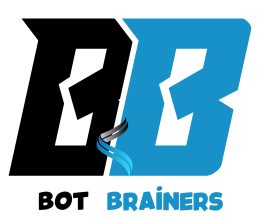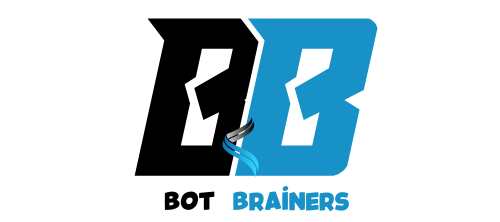Struggling with slow rendering times and lag during 3D modeling? You’re not alone. Many 3D artists and designers face the challenge of finding the right hardware to keep up with complex projects. The good news? Choosing the best CPU for 3D modeling can dramatically improve your workflow, making performance issues a thing of the past. In this post, we’ll break down five proven CPUs that will supercharge your 3D modeling tasks. By the end, you’ll know exactly which processor can deliver the speed and efficiency you need to take your projects to the next level.
Why Choosing the Best CPU for 3D Modeling Matters?
When it comes to 3D modeling, the right CPU is essential for achieving high performance. A powerful processor can dramatically speed up rendering times, ensure smoother modeling, and allow you to tackle complex simulations without lag. Without the right CPU, you may experience slow performance, delays, and frustration. In this section, we’ll explore the importance of selecting the best CPU for 3D modeling and how it impacts your overall workflow, ensuring that you’re equipped to handle demanding projects with ease.
5 Proven CPUs for 3D Modeling
In the previous section, we discussed why choosing the best CPU for 3D modeling is crucial for performance. Now, it’s time to explore the specific CPUs that will take your workflow to the next level. For more information about PCs, I suggest you should read this article. Each of these five processors stands out for its ability to handle demanding 3D tasks such as rendering, modeling, and simulations.
1. AMD Ryzen 9 7950X: The Multitasking Marvel
For artists juggling modeling, rendering, and simulation tasks simultaneously, the AMD Ryzen 9 7950X is a game-changer.
- Key Features:
- 16 cores and 32 threads provide unparalleled multitasking capabilities.
- Boost clock speeds of up to 5.7 GHz to ensure responsive viewport navigation.
- Built on AMD’s 5nm architecture, offering improved energy efficiency.
- Why It Stands Out:
Its balance of core count and clock speed makes it an excellent choice for professionals who need fast rendering and smooth modeling. Applications like Blender, Maya, and 3ds Max run effortlessly on this CPU.
Ideal for: Freelancers and professionals seeking an all-rounder CPU for diverse 3D tasks.
2. Intel Core i9-13900K: Speed Meets Efficiency
When performance and versatility matter, the Intel Core i9-13900K is a top contender.
- Key Features:
- 24 cores (8 Performance + 16 Efficiency cores) cater to both heavy and light tasks.
- Turbo Boost clock speeds up to 5.8 GHz for faster rendering times.
- Integrated Intel UHD Graphics 770 offers a backup for GPU-intensive tasks.
- Why It Stands Out:
The hybrid core architecture optimizes workloads, making this CPU ideal for artists switching between CPU and GPU rendering pipelines.
Ideal for: Power users demanding high performance for animation, rendering, and simulations.
3. AMD Ryzen Threadripper PRO 5975WX: The Powerhouse for Professionals
Designed for demanding workloads, the AMD Ryzen Threadripper PRO 5975WX is the ultimate choice for professionals handling massive projects.
Key Features:
- 32 cores and 64 threads deliver unmatched parallel computing power.
- ECC memory support ensures stability for critical workloads.
- Optimized for multi-GPU setups, enhancing rendering pipelines.
Why It Stands Out:
With its extraordinary core count and workstation-grade features, this CPU excels in complex simulations, architectural visualizations, and intricate 3D designs.
Ideal for: Studio professionals and engineering teams handling intensive, large-scale projects.
4. Intel Xeon W-2295: Stability and Reliability
For professionals prioritizing stability in high-performance workflows, the Intel Xeon W-2295 is a rock-solid option.
Key Features:
- 18 cores and 36 threads, fine-tuned for professional workstations.
- Quad-channel memory support for faster access to large datasets.
- Built for 24/7 workloads with advanced thermal management.
- Why It Stands Out:
The Xeon W-2295 is a reliable workhorse for CAD, 3D modeling, and other CPU-intensive applications. Its workstation-specific features make it ideal for consistent performance under prolonged workloads.
Ideal for: Professionals in CAD, product design, and industries requiring dependable hardware.
5. Apple M2 Ultra: Innovation in the Mac Ecosystem
For macOS enthusiasts, the Apple M2 Ultra is a groundbreaking CPU that seamlessly integrates with Apple’s ecosystem.
Key Features:
- Up to 24 CPU cores and 76 GPU cores for incredible performance.
- Unified memory architecture allows the CPU and GPU to access the same data without bottlenecks.
- Industry-leading energy efficiency makes it an environmentally conscious choice.
Why It Stands Out:
With blazing-fast performance and optimization for macOS software like Cinema 4D, Final Cut Pro, and Blender, the M2 Ultra is a perfect fit for creative professionals.
Ideal for: Designers and animators working within the Apple ecosystem who want powerful performance with minimal effort.
What Makes These CPUs Stand Out for 3D Modeling?
To understand why these CPUs are excellent choices for 3D modeling, it’s important to look at the performance metrics that matter most in this field.
- Multi-Core Performance: According to industry benchmarks, 3D rendering tasks benefit from higher core counts. For example, the AMD Ryzen 9 7950X with 16 cores and 32 threads can reduce rendering times significantly compared to lower core count processors. Multi-core processors allow for parallel processing, which is essential when rendering complex scenes or simulations in software like Blender, Maya, or 3ds Max.
- Clock Speed and Single-Core Performance: Some tasks, such as modeling and real-time previews, rely heavily on single-core performance. The Intel Core i9-13900K boasts a high single-core boost of up to 5.8 GHz, making it ideal for tasks that need quick, responsive performance.
Real-world tests from sites like Tom’s Hardware and TechSpot confirm that these CPUs handle 3D modeling tasks efficiently. Benchmarks show significant speed improvements, especially when dealing with high-poly models and large texture files.
What Can You Do With This Information Right Away?
- Evaluate Your Needs: If you’re working on large-scale 3D projects or rendering at high resolutions, opt for a high-core CPU like the AMD Ryzen 9 7950X or Intel Core i9-13900K. These CPUs will offer you the power necessary for faster rendering times and smoother simulations.
- Consider Your Budget: If you’re a hobbyist or a semi-professional, the AMD Ryzen 7 7700X offers great performance at a more affordable price point. It’s perfect for those who need solid performance without paying top-tier prices.
- Optimize Your Workflow: For real-time 3D modeling, where single-core performance matters more, consider processors like the Intel Core i9-13900K or AMD Ryzen 9 7950X. These CPUs excel at tasks where quick responsiveness is crucial, such as modeling in ZBrush or Blender.
- Upgrade System Components: Don’t forget that your CPU isn’t the only factor in performance. Pairing your processor with a solid GPU, ample RAM, and fast storage will ensure that your entire system is optimized for 3D work. For example, pairing an Intel Core i7-13700K with a powerful GPU like the NVIDIA RTX 4000 series will give you a well-rounded, high-performance setup.
Conclusion
The core message of this post is that selecting the best CPU for 3D modeling is crucial for maximizing performance and efficiency. By choosing a processor that aligns with your specific needs, whether you’re working on detailed renders, simulations, or real-time previews, you can significantly boost productivity and speed up your workflow.
Now that you have the information on the best CPUs for 3D modeling, it’s time to take action. Evaluate your needs, consider your budget, and make the upgrade that will enhance your 3D modeling experience. Don’t hesitate to share this post with others who could benefit, and feel free to leave a comment with any questions or feedback!