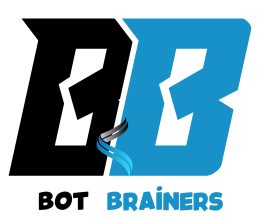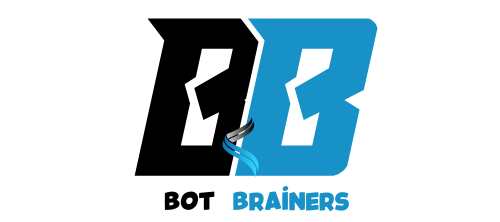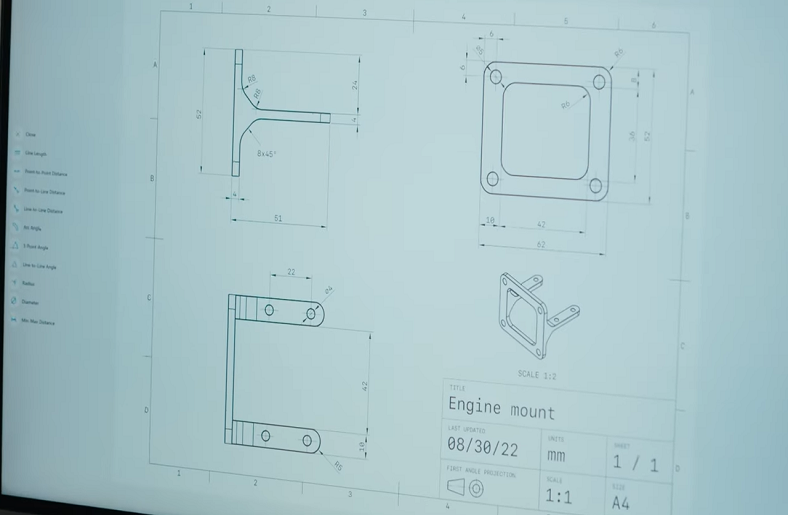Did you know that some of the best 3D modeling software for Macs is completely free? Many designers struggle to find powerful tools that don’t require expensive licenses, and that’s where free 3D modeling software comes in. In this post, we’ll cover the top 5 proven free tools that deliver professional-grade results, whether you’re a beginner or an experienced designer. You’ll learn which software can help you create stunning 3D models without the cost, and how each one can boost your design workflow. Keep reading to discover the best free options to take your 3D modeling to the next level.
Benefits of Free 3D Modeling Software for Mac
In the previous section, we discussed the challenge many designers face when looking for cost-effective 3D modeling tools. Here, we’ll explore why free 3D modeling software for Mac is not just a viable alternative but an excellent choice for designers of all skill levels. From cost savings to professional-grade features, this section highlights the key benefits of using free software and why it should be part of every designer’s toolkit. By the end, you’ll understand why free 3D tools are more than just a budget option they’re a smart, practical solution for any designer.
5 Free 3d Modeling Software
Whether you’re an aspiring 3D artist, a hobbyist, or a professional, having the right 3D modeling software is key to creating impressive designs. For Mac users, several powerful and free tools allow you to design, sculpt, and visualize 3D models without breaking the bank. In this post, we’ll explore the top 5 free 3D modeling software for Mac that can help you bring your creative visions to life.
1. Blender
Blender is the most well-known free 3D modeling software and offers an extensive set of tools for both beginners and advanced users. Its open-source nature means you can use it without any costs while benefiting from a powerful feature set.
Key Features:
- Advanced Modeling Tools: Blender offers a full range of modeling and sculpting features, ideal for creating complex shapes and objects.
- Animation & Rigging: Not only can you model, but you can also animate and rig your models for dynamic presentations.
- Rendering with Cycles: Blender’s built-in rendering engine, Cycles, delivers realistic and high-quality renders.
- Add-ons & Extensions: The software supports various plugins to enhance its capabilities, including for rendering, simulation, and texturing.
2. SketchUp Free
SketchUp is renowned for its user-friendly interface and simplicity, making it a top choice for anyone starting with 3D modeling, especially for architecture and design.
Key Features:
- Intuitive Interface: SketchUp’s easy-to-learn interface makes it approachable for beginners.
- 3D Warehouse: Access thousands of pre-made 3D models from the SketchUp community, saving time on projects.
- Cloud-Based Collaboration: As a web-based tool, SketchUp Free makes it easy to collaborate with other users online.
3. TinkerCAD
TinkerCAD, developed by Autodesk, is an online-based, easy-to-use 3D design and 3D printing tool. It’s designed to help beginners create simple and fun 3D models with a drag-and-drop interface.
Key Features:
- Beginner-Friendly: The drag-and-drop interface makes it easy for new users to get started.
- 3D Printing Integration: TinkerCAD supports direct export to 3D printers, making it an ideal choice for those looking to prototype.
- Learning Resources: The software provides tutorials and learning paths for beginners to master basic 3D design.
4. FreeCAD
FreeCAD is an open-source parametric 3D modeling software primarily aimed at engineering and product design. While it may be slightly more complex than others, its powerful tools and flexibility make it a great choice for those interested in detailed, functional designs.
Key Features:
- Parametric Design: Allows you to easily modify designs by adjusting parameters.
- Modular Architecture: The software includes multiple workbenches (plugins), which extend its functionality for different types of modeling.
- Perfect for Engineering: Ideal for creating mechanical parts, architectural designs, and technical drawings.
5. Fusion 360 for Personal Use
Fusion 360, by Autodesk, is a professional-grade 3D modeling software that combines CAD, CAM, and CAE in one tool. It’s free for personal use, which makes it a fantastic choice for hobbyists working on 3D modeling projects.
Key Features:
- Cloud-Based: Fusion 360 works on the cloud, enabling you to collaborate seamlessly with others.
- Advanced Features: Includes tools for 3D modeling, sculpting, simulation, and 3D printing.
- Multi-Platform Support: Fusion 360 can be used across different devices, making it easy to work on projects from anywhere.
Why Free Tools Are Worth It?
The rise of open-source software has revolutionized the design industry, especially in 3D modeling. Programs like Blender and FreeCAD have shown that free tools can rival the functionality of their paid counterparts. For example, Blender is used by professionals in animation studios and game design, with major films like Big Hero 6 and Next Gen being produced using Blender, despite its free, open-source nature. In fact, according to a 2021 survey from Stack Overflow, 25% of professional developers and designers reported using open-source tools regularly.
Similarly, FreeCAD is used in engineering and architecture, showcasing that even industries requiring high precision and technical features can rely on free tools. This trend is growing, with many smaller companies and independent designers using free 3D modeling software to reduce overhead while still producing high-quality work.
How You Can Start Using Free 3D Software Right Now?
- Explore Blender: If you’re ready to dive into 3D modeling but don’t want to spend money, start with Blender. Download it for free, explore its vast library of tutorials, and begin experimenting with basic shapes and models.
- Start Small with TinkerCAD: New to 3D modeling? Try TinkerCAD, a browser-based tool that’s perfect for absolute beginners. It allows you to create simple 3D objects and is great for anyone interested in 3D printing or learning basic design.
- Join Online Communities: Whether you’re using Blender, FreeCAD, or SketchUp Free, there are vibrant online communities eager to help. Join forums, and Reddit groups, or watch YouTube tutorials to speed up your learning curve.
Why Free 3D Modeling Tools Are a Game-Changer for Creators?
- Why Pay for What You Can Get for Free?
- With free tools, you can avoid the high upfront costs of premium software.
- Powerful Features Without the Price Tag
- Explore how tools like Blender offer a full suite of features, including animation and rendering, without the high cost of licenses.
- Ease of Access: Quick Setups and No Licensing Hassles
- You can get started almost immediately, without needing to deal with complex installations or subscriptions.
- Fostering Creativity and Innovation with Free Tools
- With no financial commitment, you’re free to experiment and explore creative ideas without the fear of wasting money.
Have you ever felt limited by expensive software licenses? Imagine being able to access professional-grade tools for free!
What if the software you need to start your 3D design career is right at your fingertips, without any cost?
Why Choose Free 3D Modeling Software?
This section illustrates the key advantages of free 3D modeling software, emphasizing cost savings, powerful features, and ease of use. These benefits make free software an attractive choice for designers of all levels. Whether you’re just getting started or are an experienced designer on a budget, free tools provide a robust solution without the financial burden. With the right mindset and the resources shared in this section, you can begin using free software to enhance your 3D modeling skills immediately. In the next section, we’ll dive into choosing the best tool for your needs based on your design goals and experience level. To learn about top 3D modeling apps for iPad visit this blog:”Top Free Best 3D Modeling Software for Mac“
Conclusion
Free 3D modeling software for Mac offers a powerful and accessible way for designers of all skill levels to create high-quality models without the expense of premium programs. In this post, we’ve highlighted the top 5 options, each with unique features to suit a variety of design needs. Whether you’re a beginner or a seasoned creator, these tools provide everything you need to start crafting stunning 3D models today. So why wait? Download one and unleash your creativity and if you found this guide helpful, share it or let us know your thoughts in the comments below!