Have you ever found yourself frustrated by the limitations of a 3D modeling app for iPad, unsure of which one is best suited for your needs? You’re not alone. With so many apps to choose from, it’s easy to feel overwhelmed. The right app can elevate your design process, but choosing the wrong one can leave you stuck with tools that don’t meet your expectations.
In this post, we’ll guide you through the five essential features to look for when selecting the best 3D modeling app for iPad. Whether you’re a professional designer or an enthusiast, we’ll help you make an informed decision so you can streamline your workflow and enhance your creativity.
Top 3 Best 3D Modeling Apps For Ipad
1. Shapr3D
Shapr3D has set a benchmark for professional 3D modeling apps, offering an intuitive experience tailored for the iPad. Designed with Apple Pencil in mind, this app brings precision and ease to engineers, architects, and product designers alike.
Key Features:
- Seamless Workflow: Its interface is built to maximize productivity, allowing users to sketch, model, and iterate designs effortlessly.
- Professional File Support: Export and import industry-standard file formats like STL, STEP, IGES, and DWG.
- Cross-Platform Compatibility: Easily transfer projects to desktop software such as AutoCAD or SolidWorks.
Why Choose Shapr3D?
If you’re a professional looking to design on the go without compromising on quality or tools, Shapr3D is the perfect solution. Whether you’re sketching a concept or creating a detailed CAD model, it empowers users to bring their ideas to life with accuracy and speed.
2. Nomad Sculpt
For artists focused on organic modeling, character design, or creative sculptures, Nomad Sculpt offers a rich set of features that rival desktop software. Its smooth and intuitive interface is perfect for both seasoned sculptors and beginners venturing into 3D art.
Key Features:
- High-Resolution Sculpting: Utilize dynamic topology to sculpt with incredible detail and precision.
- PBR Materials: Visualize your designs with realistic textures and lighting using Physically Based Rendering.
- File Export: Easily export OBJ or GLTF files for further use in rendering or 3D printing.
Why Choose Nomad Sculpt?
Nomad Sculpt excels in portability and power, allowing creators to work anywhere. Whether you’re crafting a detailed bust or experimenting with abstract forms, this app provides the tools to unleash your imagination.
3. Forger
Forger is the perfect app for artists who need a lightweight yet powerful tool for 3D sculpting. It is one of the best 3D modeling app for Ipad With a user-friendly interface and a robust feature set, it’s ideal for capturing creative ideas wherever inspiration strikes.
Key Features:
- Advanced Sculpting Tools: Access symmetry options, remeshing, and advanced brushes for detailed modeling.
- Non-Destructive Editing: Utilize layers to make reversible edits without altering the base model.
- Efficient Workflow: Compact yet capable, Forger ensures that creating and refining models is quick and straightforward.
Why Choose Forger?
Forger strikes a balance between functionality and accessibility. It’s an excellent choice for artists who want a simple yet effective tool to craft 3D designs on the iPad.
Essential 3D Modeling Features and Tools
When selecting the best 3D modeling app for iPad, the most important consideration is the range and quality of features it offers. The tools available in the app will define the extent to which you can bring your creative ideas to life, whether you’re designing for 3D printing, game development, or simply creating digital art.
Key Features to Look for
- Basic Modeling Tools Every 3D modeling app should have a solid foundation of basic modeling tools, including the ability to create and manipulate basic geometric shapes such as cubes, spheres, and cylinders. For beginners, apps like Tinkercad offer an intuitive, block-based design system that makes it easy to get started with simple projects.
- Sculpting and Organic Modeling If you’re looking to create more complex, organic models, such as characters or intricate textures, sculpting tools become a necessity. Forger is a standout app for iPad users in this category, offering detailed sculpting tools that allow you to refine models with precision, even on a mobile device.
- Mesh Editing and Refining: For more advanced users, mesh editing tools are key for refining shapes and adding fine details. These tools allow you to manipulate the mesh by adding vertices, edges, and faces, or altering their placement to refine the geometry of your design. Apps like Shapr 3D provide a parametric modeling approach, allowing for detailed editing and perfecting of shapes with precision. Features like Boolean operations which allow you to combine or subtract shapes are crucial for creating complex models.
- Texturing and Painting: Texturing and painting are integral parts of the 3D modeling process when aiming for realistic renders or to prepare models for real-world applications, such as 3D printing. Some apps allow you to map textures onto your model using UV mapping, while others may provide tools to paint directly onto the 3D surface. Nomad Sculpt, for example, offers both painting and texturing features, allowing you to paint directly onto your 3D model while sculpting. If your projects require realistic textures, look for an app that provides robust texture-mapping and painting capabilities.
- Precision and Parametric Modeling: For professional designers and engineers, precision is key. Parametric modeling allows you to design objects using a set of parameters that define their shape and size, making it easy to adjust the design later by simply changing a few variables. Apps like Fusion 360 and Shapr 3D excel in this area, offering parametric modeling features that let you design mechanical parts, architectural structures, and technical models with accuracy and ease. These tools allow you to create models based on mathematical rules rather than manual manipulation, which is crucial for creating highly detailed and adjustable designs.
- Advanced Tools for Animation and Rendering: While not all 3D modeling apps focus on animation and rendering, some apps offer additional capabilities that allow for basic animation or the ability to produce high-quality rendered images. If you plan to create animations or need to visualize your designs in a realistic environment, look for apps that offer rendering options, like Blender (available on iPad through cloud solutions). Key rendering features to consider include the ability to set lighting, camera angles, and materials, along with animation controls for character movement or object interaction.
Choosing the Right App Based on Your Needs
The tools and features you need in a 3D modeling app will largely depend on the type of projects you plan to undertake and your level of expertise. For hobbyists or beginners, a simpler app with basic modeling tools and sculpting features will suffice. On the other hand, professional designers or those working on technical projects may require a more robust app with parametric modeling, precise mesh editing, and advanced rendering options.
For example, if you’re focused on 3D printing, an app like Tinkercad or Fusion 360 may be the ideal choice because of their straightforward tools for designing printable models and exporting them in compatible file formats like STL. If your focus is on game design or digital art, an app like Nomad Sculpt or Forger may be more appropriate, offering specialized sculpting and texturing tools to create highly detailed models.
It’s also worth considering the learning curve for each app. Some, like Shapr 3D, are designed to be more user-friendly, with a minimal learning curve, while others, like Blender, offer a vast array of features but come with a steeper learning curve. As a result, choosing the right app should balance both your project requirements and your comfort with mastering complex tools.
The right 3D modeling app can make or break your creative process, so selecting one with the essential tools and features like a user-friendly interface, powerful modeling capabilities, and export options is key to bringing your designs to life. Take the time to evaluate your specific needs, test different apps, and choose the one that fits your workflow and project goals.
Ready to start creating? Explore and experiment with the apps mentioned here to find the best fit for you, and feel free to share your experiences or questions in the comments below!
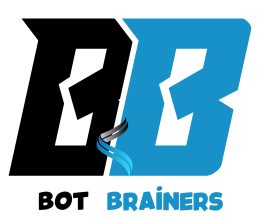
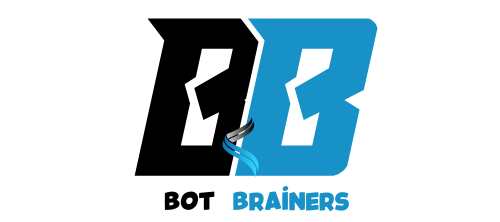

1 Comment
Excellent