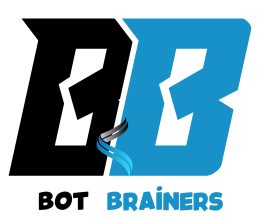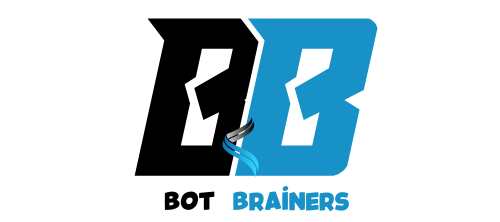Did you know that nearly 80% of software issues arise during the deployment phase? Despite all the development work that goes into creating software, the deployment process is often what determines whether a product succeeds or fails. Deployment in software refers to the process of making an application or update available for use by end users. This critical stage in the software development life cycle involves several steps, from preparing the software to configuring it and testing it in a live environment. A smooth deployment can ensure that users experience minimal disruptions, while a poorly executed deployment can lead to downtime, errors, and frustrated customers. Understanding the intricacies of program deployment and the tools available can help developers and businesses avoid these pitfalls, streamline the process, and improve overall efficiency.
In this article, we’ll dive into the world of software deployment and explore the best tools and practices to help you navigate this crucial phase.
What is Software Deployment?
Software deployment refers to the process of releasing a software application or system for use by end users. This is a critical phase in the software development lifecycle, as it involves the final steps needed to make software functional and accessible to its intended audience. Deployment sets up, configures, and makes the software fully operational in a production environment.
At its core, software deployment involves several key steps:
- Preparation: Before the deployment begins, the development team ensures that the software is ready for release. This includes conducting final tests, checking version control, and accounting for all necessary dependencies.
- Installation: The installation phase involves transferring the application from a development or staging environment to a live production system. This can be done manually or through automated deployment processes.
- Configuration: After installing the software, developers must configure it to work correctly within the target environment. This may involve setting system preferences, defining user roles, and integrating with other systems.
- Testing: After installing and configuring the software, developers thoroughly test it in the live environment to ensure it functions as expected. This can include unit testing, integration testing, and user acceptance testing (UAT).
- Launch: After testing, the software is officially launched for use by end users. Any issues identified during testing are addressed, and updates may be released as needed.
Developers can perform deployment manually or increasingly use automated deployment tools to streamline many of these tasks. Tools like software deployment software or deployment software are essential in automating the steps and ensuring a more efficient, error-free deployment process.
Understanding deployment is essential for software developers because it directly influences the software’s usability, reliability, and user satisfaction. Successful deployment delivers software to users without major issues and allows for seamless updates or rollbacks if problems occur.
Why is Deployment Important in Software Development?
Deployment is a crucial step in the software development lifecycle, as it directly affects the end user’s experience and the software’s overall success. While designing and coding an application are important, the deployment process ensures that the software reaches users in a stable, efficient, and accessible manner. Here are several reasons why deployment is so important in software development:
1. Ensures Software Availability to Users
The primary goal of software deployment is to make the application available for use. Without successful deployment, even the most well-developed software remains unusable to the intended audience. Whether it’s an update to an existing application or the launch of an entirely new program, proper deployment ensures that end users can access and interact with the software without delays.
2. Provides an Opportunity for Quality Control
Deployment is often the final opportunity for developers to ensure the software works correctly in a live environment. Before the software reaches users, it’s critical to perform final tests such as user acceptance testing (UAT) and performance testing. This ensures that the application functions as expected across different devices and environments, identifying any potential issues before the software is in the hands of end users.
3. Affects User Experience
The deployment process can have a significant impact on the overall user experience. If done improperly, users may encounter bugs, slow performance, or even crashes, leading to frustration and a negative perception of the software. Conversely, a smooth and efficient deployment minimizes disruption, ensuring that users can begin using the software immediately with minimal issues.
4. Facilitates Seamless Updates and Patches
Deployment is not just about releasing the initial version of the software; it’s also about managing future updates and patches. Whether it’s a minor bug fix or a major new feature, software deployment tools enable developers to deploy updates quickly and efficiently. By automating parts of the process with deployment software, updates can be rolled out with less risk and downtime, improving the software over time without impacting users significantly.
5. Reduces Risks and Downtime
With the use of modern deployment tools and automation, many of the risks associated with manual deployments, such as human error or oversight, are minimized. These tools ensure that the deployment process is repeatable and consistent, reducing the chances of downtime and deployment failures. This reliability is essential for businesses that rely on software for critical operations.
6. Supports Scalability and Flexibility
Effective deployment strategies are also crucial for scalability. As software usage grows, the deployment process needs to accommodate increased traffic, new server environments, or even global distribution. Using the right deployment software allows businesses to scale applications quickly, ensuring that they continue to function smoothly even as the user base or workload expands.
Deployment is much more than just putting the software into production; it ensures that the software is accessible, functional, and scalable. By taking deployment seriously and using the right deployment tools, companies can improve their software’s reliability, enhance user satisfaction, and prepare for future growth.

Different Types of Software Deployment
Software deployment can be carried out in various ways, depending on the nature of the software, the target environment, and the specific needs of the business. Understanding the different types of deployment is crucial for selecting the most suitable method for your application. Below are the main types of software deployment that businesses and developers commonly use today:
1. Manual Deployment
Manual deployment is the traditional approach where deployment tasks are carried out manually by developers or system administrators. This method involves copying files to the production server, configuring the system, and testing the application all without the aid of automation tools. While manual deployment can work for smaller projects or one-off deployments, it tends to be time-consuming, error-prone, and not scalable for larger applications.
2. Automated Deployment
Automated deployment has become the preferred method for many organizations due to its ability to reduce human error and speed up the process. In automated deployment, predefined scripts or deployment tools automatically handle the installation, configuration, and updating of the software. This method ensures consistency across deployments and is more efficient than manual methods, especially for large, complex applications.
Tools like Jenkins, Ansible, and Chef are commonly used for automated deployment. These tools allow developers to create deployment pipelines that can handle multiple environments, manage dependencies, and perform continuous integration (CI) or continuous delivery (CD). Automated deployment significantly reduces the chances of errors, improves scalability, and accelerates release cycles.
3. Cloud Deployment
Cloud deployment refers to the process of deploying software applications on a cloud infrastructure, such as AWS, Microsoft Azure, or Google Cloud. Cloud-based deployment is becoming increasingly popular due to its flexibility, scalability, and cost-effectiveness. Rather than installing and maintaining physical servers, cloud deployment allows organizations to host their applications on virtual servers provided by cloud service providers.
Cloud deployment can be public (using a shared cloud infrastructure) or private (using dedicated cloud resources), and it offers features like automatic scaling, load balancing, and high availability. Cloud services often come with tools for easy software deployment, such as AWS CodeDeploy or Azure DevOps, making it simpler for developers to deploy their applications directly to the cloud.
4. On-Premises Deployment
On-premises deployment involves installing the software on physical servers within the organization’s own infrastructure. This method gives organizations full control over their hardware and software environment. However, it comes with challenges such as higher upfront costs, maintenance overhead, and the need for internal IT expertise to manage servers and hardware.
While on-premises deployment is still used by businesses that require strict security controls or have legacy systems, many organizations are transitioning to cloud-based solutions for greater flexibility and cost savings. Nonetheless, some industries (e.g., finance, healthcare) continue to favor on-premises deployment due to regulatory or security requirements.
5. Hybrid Deployment
Hybrid deployment combines aspects of both cloud and on-premises deployment. In this model, certain components of the application may run on local servers, while others are deployed to the cloud. This approach is ideal for businesses that want to retain some control over specific parts of their infrastructure, while also taking advantage of the scalability and cost-efficiency of cloud services.
For example, sensitive data might remain stored on on-premises servers, while less critical processes are managed via cloud infrastructure. Hybrid deployment offers the best of both worlds, allowing for flexibility and scalability without sacrificing control over critical systems.
6. Containerized Deployment
Containerized deployment involves using container technologies, such as Docker, to package software and its dependencies into portable containers. These containers can be deployed across different environments, ensuring that the application runs consistently regardless of where it’s deployed. Container deployment is especially useful in microservices architectures, where applications are broken down into smaller, independently deployable components.
Container orchestration platforms like Kubernetes can automate the deployment, scaling, and management of containers across a cluster of machines, allowing organizations to manage large-scale applications more efficiently. This method is ideal for organizations looking to adopt DevOps practices, enabling rapid, consistent deployment across development, testing, and production environments.
Choosing the right type of software deployment depends on the specific needs of the software, the organization, and the environment in which the software will operate. Whether opting for manual deployment in smaller environments, automating the process with deployment software, or utilizing cloud or on-premises solutions, each type offers distinct advantages. For modern applications, containerized and hybrid deployment options provide enhanced flexibility, scalability, and efficiency. To read more about software visit our software blog section.
Popular Deployment Software and Tools
In the fast-evolving world of software development, using the right deployment tools can significantly streamline the process, enhance efficiency, and reduce errors. A wide variety of deployment software and tools are available today, each offering distinct features to automate and simplify deployment tasks. Below are some of the most popular software deployment tools and how they contribute to effective deployment:
1. Jenkins
Jenkins is one of the most widely used deployment tools in the industry. It is an open-source automation server designed to facilitate continuous integration (CI) and continuous delivery (CD). Jenkins allows developers to automate the deployment pipeline, enabling the integration of code changes and automatic testing and deployment to production environments. With a vast ecosystem of plugins, Jenkins can integrate with most version control systems, cloud platforms, and testing tools, making it a versatile choice for software deployment.
Key Features:
- Supports CI/CD pipelines
- Scalable and extensible with plugins
- Easy integration with cloud platforms and version control systems
Jenkins is ideal for teams looking to implement automated workflows and continuous integration practices to streamline their program deployment.
2. Docker
Docker has revolutionized the way developers package and deploy software. It allows applications to be containerized, meaning that the application and all its dependencies are packaged together into a single, portable unit known as a container. These containers can be deployed across different environments with confidence that the software will run consistently. Docker simplifies the process of managing dependencies and software versions, making it particularly useful for complex applications or microservices-based architectures.
Key Features:
- Creates portable and consistent containers
- Works seamlessly across multiple environments (development, testing, production)
- Integrates with Kubernetes for container orchestration
Docker is especially useful for teams working with microservices or those seeking a solution to address issues related to dependency management and environment consistency.
3. Kubernetes
Kubernetes is an open-source platform designed for automating the deployment, scaling, and management of containerized applications. Often used in conjunction with Docker, Kubernetes helps manage clusters of containers, ensuring high availability, scalability, and fault tolerance. With Kubernetes, developers can deploy, monitor, and maintain applications at scale, reducing the complexity of managing large, distributed systems.
Key Features:
- Container orchestration for large-scale applications
- Automated scaling and self-healing
- High availability and load balancing
Kubernetes is a powerful tool for organizations looking to scale their containerized applications and implement complex DevOps practices with minimal manual intervention.
4. Ansible
Ansible is another popular open-source automation tool used for configuration management, application deployment, and task automation. It simplifies software deployment by automating repetitive tasks and managing complex configurations. With its simple, human-readable syntax, Ansible can be used to automate the deployment of software on both on-premises and cloud-based servers, ensuring consistency and minimizing errors.
Key Features:
- Simple and agentless configuration
- Supports both on-premises and cloud environments
- Extensive library of pre-built modules
Ansible is well-suited for organizations seeking an easy-to-learn, highly flexible tool for managing infrastructure and automating deployment tasks.
5. AWS CodeDeploy
AWS CodeDeploy is a fully managed deployment service provided by Amazon Web Services (AWS) that automates software deployment to a variety of compute services, including Amazon EC2 instances and on-premises servers. CodeDeploy integrates seamlessly with other AWS services, making it an excellent choice for organizations already using the AWS ecosystem. It supports rolling deployments, blue/green deployments, and can monitor the health of the application during deployment.
Key Features:
- Fully managed deployment service on AWS
- Supports rolling and blue/green deployments
- Seamless integration with AWS services
AWS CodeDeploy is ideal for businesses that are heavily invested in the AWS ecosystem and need a scalable, reliable solution for automating software deployment.
6. Puppet
Puppet is a robust configuration management tool that also supports software deployment. It automates the provisioning and configuration of infrastructure, allowing teams to deploy applications and manage their entire infrastructure as code. Puppet excels at managing complex deployments and ensuring that systems are configured consistently across different environments.
Key Features:
- Infrastructure as code (IaC) for automated provisioning
- Scalable and capable of managing large environments
- Extensive library of modules for various deployment tasks
Puppet is often used in large enterprises and organizations with complex IT infrastructure needs, providing a reliable way to automate deployments and maintain consistency across environments.
Choosing the right deployment software and tools is essential for streamlining the software deployment process, ensuring consistency, and minimizing the risk of errors. Tools like Jenkins, Docker, and Kubernetes are widely used for automating deployment workflows, while solutions like AWS CodeDeploy and Ansible provide powerful capabilities for managing both infrastructure and applications. Selecting the best tool for your deployment needs depends on the complexity of your application, the scale of your environment, and your specific business requirements. By utilizing these software deployment tools, teams can ensure smoother, more efficient deployments, ultimately improving the quality and reliability of their software products.

Challenges in Software Deployment
While software deployment is crucial for making applications accessible to users, the process often comes with a variety of challenges. Successfully deploying software requires careful planning, attention to detail, and the use of the right tools. Below are some of the common challenges encountered during software deployment:
1. Downtime and Service Interruptions
One of the most significant challenges in deployment is minimizing downtime during the process. Even with automated tools, deployments—especially those involving major updates—can cause temporary service disruptions. Downtime can negatively impact user experience and business operations, particularly for critical applications that rely on 24/7 availability.
Solutions:
- Blue/Green deployments and canary releases can help minimize downtime by ensuring that users are not affected by the deployment process.
- Pre-deployment testing and ensuring that backup systems are in place can also reduce the risk of service interruptions.
2. Version Control and Compatibility Issues
Ensuring that the deployed software is compatible with existing systems and infrastructure can be challenging, especially when multiple versions of the application or dependencies are in use. Version control issues arise when software or updates are not synchronized correctly, leading to potential conflicts that can hinder functionality.
Solutions:
- Use version control systems like Git to track and manage changes across environments.
- Implement proper dependency management to ensure that the deployed version is compatible with all the other systems and tools it interacts with.
3. Rollback and Recovery
Sometimes, despite thorough testing, issues can still arise after the software has been deployed. In such cases, rolling back to a previous stable version is essential. However, performing a rollback can be complex and time-consuming, especially when data migration or configuration changes are involved.
Solutions:
- Plan for an effective rollback strategy as part of the deployment process. Tools like AWS CodeDeploy offer built-in rollback capabilities that allow the software to revert to a previous version automatically if errors are detected.
- Backup databases and configurations before deployment to ensure smooth recovery in case of failure.
4. Security Concerns
Deploying software introduces potential security vulnerabilities, especially if the application requires open network access or handles sensitive data. Cyber threats, such as hacking attempts, data breaches, or configuration errors, can compromise the software’s security during deployment.
Solutions:
- Conduct thorough security audits and vulnerability assessments before deployment.
- Use secure deployment practices, such as encryption, strong authentication mechanisms, and access controls.
- Regularly update security patches during the deployment process to ensure the software is secure.
5. Managing Different Environments
Software deployments often need to occur across multiple environments (e.g., development, testing, staging, production), which may vary in terms of configurations, software dependencies, and resources. Ensuring consistency across these environments can be a challenge, particularly for complex applications.
Solutions:
- Utilize containerization technologies like Docker to ensure consistent environments across development, testing, and production.
- Use infrastructure as code (IaC) tools like Terraform or Ansible to automate environment setup and ensure consistency.
6. Scalability Concerns
As your application grows, the deployment process needs to scale accordingly. Manual deployment methods or tools not designed for large-scale deployments may struggle to keep up with increased demand or the need for faster release cycles. This can lead to delays, inefficiencies, and the risk of deployment failures.
Solutions:
- Leverage cloud platforms like AWS, Azure, or Google Cloud that provide scalable infrastructure for handling large deployments.
- Implement automated deployment pipelines to ensure that the deployment process can handle increased workloads efficiently and reliably.
7. Testing in a Production Environment
While thorough testing can be conducted in development and staging environments, the production environment can present unique challenges. Issues such as performance bottlenecks, user behavior patterns, and integration with live data are often difficult to predict in a non-production environment.
Solutions:
- Use canary deployments or feature flags to test new features in a limited, controlled way before fully rolling them out to all users.
- Implement continuous testing and integrate testing into the deployment pipeline to ensure any issues are identified early on.
Effective software deployment requires overcoming a variety of challenges, from minimizing downtime and ensuring version compatibility to addressing security concerns and managing scalability. By using the right tools, strategies, and best practices, developers and IT teams can mitigate these challenges and ensure that the software deployment process is smooth, reliable, and efficient. A well-planned and executed deployment is essential for maintaining a positive user experience, ensuring software functionality, and supporting long-term business growth.
Best Practices for Effective Software Deployment
Implementing a successful software deployment strategy is essential for ensuring that updates and new features are rolled out smoothly without disrupting business operations or user experience. Adopting best practices can help development teams avoid common pitfalls, mitigate risks, and ensure the deployment process is efficient and scalable. Below are some key best practices that can help ensure effective and reliable software deployment.
1. Plan and Prepare Thoroughly
Effective software deployment starts with proper planning and preparation. Rushing into a deployment without assessing the potential impact can lead to disruptions, errors, and costly downtime. A comprehensive deployment plan should include considerations for rollback procedures, testing, and potential risks.
Key Considerations:
- Ensure all stakeholders are involved in the planning process.
- Perform a risk assessment to identify potential obstacles and mitigation strategies.
- Define deployment milestones and timelines clearly to avoid unnecessary delays.
By planning ahead, teams can identify potential issues and address them before the actual deployment takes place.
2. Automate the Deployment Process
Automation is one of the most effective ways to improve deployment efficiency and consistency. Automated deployment tools reduce the risk of human error, streamline workflows, and allow teams to focus on more critical tasks. Tools like Jenkins, Ansible, and Docker provide a robust framework for automating both the deployment pipeline and post-deployment tasks.
Benefits of Automation:
- Eliminates manual errors and inconsistencies.
- Speeds up the deployment process, ensuring faster delivery of new features and fixes.
- Reduces the burden on IT staff and developers by automating repetitive tasks.
By incorporating automation, teams can reduce deployment time, enhance productivity, and improve overall deployment reliability.
3. Use Version Control and Dependency Management
Maintaining proper version control and dependency management is essential for ensuring that the deployed software works correctly in the production environment. Using version control systems like Git allows teams to track changes, collaborate efficiently, and maintain an organized history of software releases.
Best Practices:
- Always use a version control system to track code changes and collaborate effectively across teams.
- Ensure that dependency management is automated to avoid conflicts between software libraries and components.
- Use branching strategies such as Gitflow to maintain a clean and organized repository.
Having a structured version control system helps teams deploy consistent and compatible software versions across all environments.
4. Perform Comprehensive Testing
Testing is a critical component of the software deployment process. Thorough testing before deployment can help detect bugs, security vulnerabilities, and compatibility issues, reducing the likelihood of post-deployment problems. Testing should be carried out in various environments (development, staging, production) to ensure the software performs as expected across different setups.
Types of Testing:
- Unit testing to verify individual components.
- Integration testing to ensure components work together as expected.
- End-to-end testing to simulate user interactions and validate overall functionality.
Incorporating automated testing into the deployment pipeline ensures that each update is thoroughly tested, reducing the risk of defects and improving software quality.
5. Implement Rollback Strategies
Even with careful planning and thorough testing, deployment failures can still occur. Having a clear and well-documented rollback strategy in place is crucial for quickly reverting to a stable version if problems arise. This helps minimize downtime and user disruption.
Rollback Best Practices:
- Maintain backup copies of databases and configurations to facilitate quick recovery.
- Use version control systems and deployment tools like AWS CodeDeploy that support automatic rollback in case of failure.
- Regularly practice rollback procedures to ensure the team is prepared for potential deployment failures.
By implementing a rollback strategy, teams can quickly restore the application to a working state, minimizing downtime and mitigating the impact of deployment issues.
6. Use Continuous Integration and Continuous Deployment (CI/CD)
CI/CD practices are vital for modern software deployment. Continuous integration (CI) automatically integrates code changes into the main branch, while continuous deployment (CD) automatically deploys updates once they pass tests. CI/CD pipelines enable rapid, reliable, and repeatable deployments, reducing the time between code changes and deployment.
Key Benefits of CI/CD:
- Faster release cycles and quicker bug fixes.
- Enhanced code quality due to automated testing and integration.
- Increased collaboration between development and operations teams.
Implementing CI/CD not only accelerates the deployment process but also improves code quality and fosters collaboration between teams.
7. Monitor and Analyze Post-Deployment
After deploying the software, developers must monitor and analyze its performance to ensure it functions as expected. Post-deployment monitoring helps detect issues such as performance degradation, errors, and security breaches early, allowing teams to address them quickly.
Post-Deployment Best Practices:
- Use monitoring tools like New Relic or Prometheus to track application performance and uptime.
- Set up logging to capture and review errors, providing insights into potential issues.
- Implement alerting systems to notify teams of critical issues or anomalies.
Continuous monitoring allows teams to catch and address issues proactively, improving software reliability and user experience.
Adopting best practices for software deployment can significantly improve the efficiency, reliability, and success of the deployment process. By planning thoroughly, automating workflows, maintaining proper version control, performing comprehensive testing, and having effective rollback strategies, organizations can reduce the risks associated with deployment and ensure smoother updates. Utilizing CI/CD and post-deployment monitoring further enhances the deployment process, allowing teams to deliver high-quality software to users more consistently and quickly.
Conclusion
In conclusion, software deployment is a critical process that requires careful planning, the right tools, and continuous monitoring to ensure smooth updates and releases. By understanding the core concepts of deployment software and program deployment, businesses can streamline their processes and reduce the risk of errors. Key best practices such as automation, version control, thorough testing, and post-deployment monitoring play a crucial role in overcoming common deployment challenges. Leveraging the right software deployment tools and following these practices will not only enhance efficiency but also improve the reliability and security of deployed applications.
Remember, a well-executed deployment strategy is essential for delivering high-quality software to end-users and maintaining business continuity. By consistently following these strategies, organizations can achieve successful deployments with minimal disruptions and optimal performance.