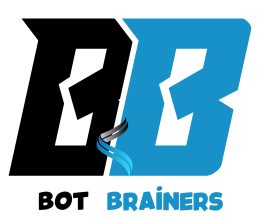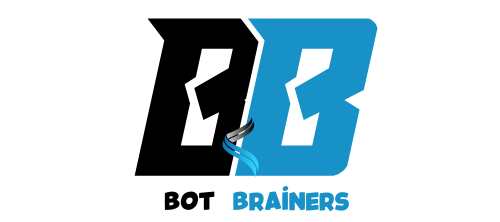Transcription software has become a vital tool for professionals across various industries, from journalists and researchers to HR specialists and content creators. Whether you’re documenting interviews, creating written records of meetings, or analyzing verbal data, choosing the right interview transcription software can save time, increase accuracy, and simplify your workflow. With an overwhelming number of options available, it’s essential to identify the features that matter most to you.
In this guide, we’ll explore why transcription software is invaluable, the features to prioritize, and some of the best tools available. By the end, you’ll know how to select the perfect software for your needs.
The Benefits of Using Transcription Software
Traditional manual transcription methods are time-consuming and often prone to human error. Transcription software addresses these issues with advanced features designed to enhance productivity. Here are the top benefits:
- Save Time
Manual transcription can take up to five hours to transcribe a single hour of audio. With AI-powered tools, this process is completed in minutes, freeing you to focus on more critical tasks. - Improve Accuracy
Modern transcription tools leverage advanced algorithms to detect speech patterns, identify multiple speakers, and adapt to various accents. This ensures accurate transcripts from interviews with minimal need for manual corrections. - Cost Efficiency
Hiring professional human transcribers can be costly, especially for long-term projects. Many transcription tools offer affordable subscription plans or even free options for basic features. - Enhance Accessibility
Most transcribe interview apps are available across platforms, allowing users to access their files on desktops, tablets, or smartphones. This flexibility is perfect for professionals on the go.
Challenges Without Transcription Software
Without transcription software, you might face several obstacles:
- Time-Intensive Tasks: Manual transcription requires significant time and effort.
- Errors in Transcription: Listening and typing simultaneously can lead to mistakes in accuracy and formatting.
- Limited Editing Features: Formatting transcripts without dedicated tools can be a hassle.
Using AI interview transcription software eliminates these issues, making it a game-changer for professionals who rely on accurate documentation.
Top Features to Look For in Interview Transcription Software
Not all transcription tools are created equal. When selecting software, it’s essential to assess the following features:
1. AI-Driven Accuracy
Accuracy is the cornerstone of reliable transcription software. Look for tools that use advanced AI to handle accents, dialects, and complex terminology with ease.
2. Speaker Identification
For multi-person interviews, speaker identification is crucial. Tools with this feature label speaker automatically, saving you the hassle of manually editing transcripts.
3. Integration with Other Apps
Consider tools that integrate with popular platforms like Zoom, Dropbox, or Google Drive. This allows for seamless audio importing and exporting.
4. Multi-Language Support
For those conducting interviews in different languages, multi-language support is a must. It ensures you can transcribe interviews in various languages without switching tools.
5. Customizable Output Formats
Choose software that allows you to export transcripts in multiple formats (e.g., Word, PDF, or plain text) to suit your specific requirements.
These features ensure you’re equipped with a tool that streamlines your transcription process and improves overall efficiency. To read more about Transcription Software visit our software blog section
The Best Interview Transcription Software and Apps
Here’s a look at some of the top-performing interview transcription software available today:
1. Otter.ai
Otter.ai is a widely popular tool for its intuitive interface and real-time transcription capabilities. Teams and professionals particularly favor it for collaborative projects.
- Pros: Offers live transcription and seamless integration with Zoom.
- Cons: Accuracy decreases in noisy environments.
- Ideal For: Team-based projects and journalists.
2. Rev
Rev combines automated transcription with human transcription services. This hybrid approach ensures both speed and unmatched accuracy.
- Pros: Fast turnaround times, and accurate speaker labeling.
- Cons: Premium pricing for human transcription.
- Ideal For: Legal and research professionals.
3. Sonix
Sonix stands out with its robust editing tools and support for over 40 languages. It’s ideal for professionals working in global markets.
- Pros: Multi-language support, detailed editing features.
- Cons: A steeper learning curve for new users.
- Ideal For: Researchers and multinational teams.
4. Trint
Trint offers a comprehensive transcription experience, complete with AI-powered tools and editing capabilities. Its ability to convert interviews into publish-ready documents makes it a favorite.
- Pros: High accuracy, user-friendly interface.
- Cons: Limited free options.
- Ideal For: Media professionals and content creators.
5. Descript
Descript combines transcription with audio and video editing, making it a unique option for podcasters and video producers.
- Pros: Advanced editing features, and intuitive design.
- Cons: Limited focus on transcription alone.
- Ideal For: Podcasters and multimedia creators.
How AI is Transforming the Transcription Process
AI technology has brought significant advancements to transcription, enabling faster and more accurate results than ever before. Here’s how AI is transforming interview transcription software:
1. Smarter Speech Recognition
AI algorithms are trained on massive datasets, allowing them to understand complex speech patterns, regional accents, and industry-specific terminology.
2. Enhanced Speaker Differentiation
AI can distinguish between speakers in multi-person interviews, automatically labeling them for clarity.
3. Automated Punctuation and Formatting
Unlike traditional methods, AI tools automatically punctuate sentences and format transcripts for readability.
4. Summarization and Insights
Some tools go beyond transcription, offering content summaries and insights, saving users even more time.
AI-powered transcription tools are not just a convenience—they are transforming industries by enhancing productivity and accessibility.
Step-by-Step Guide: Using Transcription Software
Learn how to streamline your transcription tasks with a detailed, easy-to-follow guide on using transcription software effectively.
Step 1: Record with Quality Audio
Start with a clear recording. Use a high-quality microphone and ensure the environment is free from background noise.
Step 2: Upload the File
Log in to your transcribed interview app and upload your audio file. Many tools also support real-time transcription.
Step 3: Edit and Review the Transcript
After transcription, review the document for accuracy. Use editing tools to correct any minor errors.
Step 4: Export the Transcript
First, choose the appropriate file format for your needs (e.g., PDF, Word, or plain text); then, save the document accordingly.
Step 5: Share and Organize
Organize your transcripts into folders and share them with relevant team members or stakeholders.
Tips for Choosing the Right Transcription Software
Selecting the right transcription software depends on your specific requirements. Here are some practical tips:
- Determine Your Budget
Free tools might be sufficient for casual use, while premium plans often offer more advanced features. - Identify Essential Features
Prioritize features like speaker identification, multi-language support, and editing tools based on your use case. - Test Before Committing
Take advantage of free trials to evaluate the software’s performance and ease of use. - Consider Customer Support
Reliable customer support can help resolve issues quickly, especially for new users. - Check Reviews and Case Studies
Read user reviews and look for case studies to see how others in your industry are using the software.
Transcription Software for Different Industries
Interview transcription software isn’t just useful for a specific industry—professionals across a wide range of fields rely on these tools to streamline their workflows. Here’s how different sectors benefit from transcription software:
- Journalism and Media
Journalists often conduct interviews with sources for articles, documentaries, and news segments. Transcribing these interviews quickly and accurately is crucial for meeting deadlines and maintaining a high level of productivity. Software like Otter.ai or Trint is popular in the media world for its ability to handle high-volume transcription tasks. - Human Resources
HR professionals use transcription software to transcribe job interviews, performance reviews, and employee feedback sessions. By utilizing transcription software, they can create more accurate and accessible records for future reference. Automated transcription tools save HR teams time, allowing them to focus on the most critical tasks in talent acquisition and management. - Legal Industry
Lawyers, paralegals, and legal assistants use transcription software to transcribe depositions, witness testimonies, court hearings, and more. Given the legal context, the accuracy and confidentiality of the transcripts are essential. Legal transcription services like Rev offer both automated transcription and human review for the highest accuracy. - Academia and Research
Researchers, professors, and academics rely on transcription software to transcribe interviews with study participants, lectures, focus group discussions, and more. Software that supports multi-language transcription, like Sonix, is invaluable when conducting research with international participants. Accurate transcripts make data analysis more efficient and are often needed for publication. - Medical Field
In healthcare, medical professionals such as doctors, surgeons, and therapists use transcription tools for dictating notes, recording patient histories, and transcribing medical interviews. Transcription software designed for the medical field, such as Dragon Medical, ensures accuracy in highly specialized medical terminology. - Marketing and Content Creation
Marketers and content creators often use transcription software to transcribe webinars, podcasts, and video interviews. The transcripts help create more accessible content, including blog posts, articles, or even SEO-optimized snippets. Tools like Descript are especially useful here as they not only transcribe but allow users to edit both audio and text for multimedia content.
AI and Human Hybrid Transcription Services
In the world of transcription software, there’s a growing trend of combining AI and human transcription services. Hybrid transcription provides the speed and affordability of AI with the accuracy and nuance of human transcription. This combination works well for clients who require fast results but need an extra level of precision that AI alone can’t provide.
- Speed and Cost Efficiency: AI can transcribe at lightning speed; however, it sometimes struggles with complex accents, technical jargon, or overlapping speech. Consequently, human transcriptionists can step in to correct mistakes or refine the transcription. As a result, this hybrid approach becomes an attractive option for high-stakes environments, such as legal or medical fields.
- Accuracy: Although AI has made tremendous strides, it still doesn’t match the accuracy of trained transcriptionists in certain situations. Therefore, combining both AI and human review not only ensures speed but also maintains high-quality results.
Free vs. Paid Transcription Software
When choosing transcription software, one key decision is whether to go for free or paid transcription tools. Here’s a breakdown of what each offers:
Free Transcription Software
Free transcription software is an excellent starting point for personal use or small-scale projects. These tools typically offer limited features, which may include:
- Basic transcription capabilities (sometimes with AI transcription)
- A limited number of transcriptions or minutes per month
- Ads or branding that appear in the output
- Fewer formatting options and integrations
Some popular free transcription tools include Otter.ai (Free Plan), OTranscribe, and Temi. While these tools may lack advanced features, they still offer a great way to transcribe short interviews or test the software.
Paid Transcription Software
Paid transcription software offers more advanced features and better accuracy, making it a better choice for professional use. Benefits include:
- Higher accuracy, especially for long or complex transcriptions
- Speaker identification for multi-person interviews
- Integration with other productivity tools
- Enhanced customer support
- Advanced editing and export options
Popular paid tools include Sonix, Rev, and Trint, all of which offer subscription models or pay-per-use services, making it possible to choose the most cost-effective option based on your needs.
Conclusion
The right interview transcription software can save you time, reduce costs, and improve the accuracy of your transcripts. With AI-driven tools becoming increasingly advanced, the future of transcription technology is bright. By focusing on your unique needs and comparing available options, you’ll be well-equipped to choose the best transcription software for your workflow. Embrace this technology today and experience the convenience and efficiency it brings.