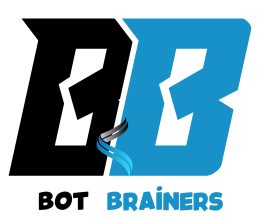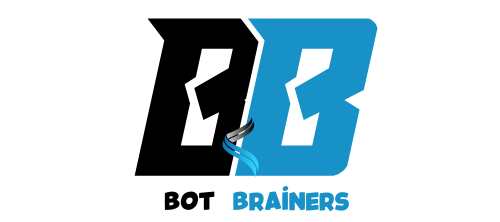Are you struggling to find the best PC for 3D modeling that won’t break the bank or slow you down? Whether you’re just starting your 3D modeling journey or you’re a seasoned professional, the performance of your PC plays a critical role in the quality and efficiency of your work.
This guide will help you navigate through the maze of options, highlighting the best PCs for every skill level and budget. From affordable entry-level machines to high-end workstations, you’ll discover the features you need to create stunning 3D models with ease. By the end of this post, you’ll have a clear understanding of the ideal PC that suits your needs, empowering you to take your 3D modeling to the next level.
Key Requirements for a Best PC for 3D Modeling
Choosing the best PC for 3D modeling hinges on understanding the hardware components that directly influence performance and efficiency. Here’s a detailed breakdown of what you need:
1. CPU (Processor):
The CPU acts as the brain of your PC, determining how quickly it can execute commands. For modeling tasks, single-core performance is crucial. Look for CPUs like the Intel Core i9-13900K (24 cores, 5.8 GHz) or the AMD Ryzen 9 7950X (16 cores, 5.7 GHz). For rendering, which utilizes multiple cores, more cores, and threads deliver better results.
2. GPU (Graphics Card):
A robust GPU is vital for rendering and handling complex 3D scenes. NVIDIA’s RTX 4080 or RTX 4090, with features like ray tracing and CUDA cores, is excellent for high-end workflows. For a budget-friendly option, consider the NVIDIA RTX 3060 or AMD Radeon RX 6700 XT. Ensure the GPU has at least 8GB of VRAM to handle heavy textures.
3. RAM (Memory):
For seamless multitasking and large file handling, aim for at least 32GB DDR4 or DDR5 RAM. High-end projects, like simulations or architectural renders, may require 64GB or more to avoid slowdowns.
4. Storage:
Speed and capacity are critical. An NVMe SSD with 1TB capacity for software and active projects is ideal, paired with a secondary HDD (2TB or more) for archiving.
5. Monitor:
For accurate modeling and rendering, opt for a 27-inch 4K monitor with IPS technology and a color gamut covering at least 99% sRGB or AdobeRGB. A higher refresh rate like 120Hz can enhance the experience for animation workflows.
By carefully selecting components tailored to your software and project needs, you can assemble or purchase a PC that ensures smooth and efficient 3D modeling. To collect information about the best CPUs read this blog.
Power and Performance Within Reach for Beginners
In this section, we dive into the essential considerations for choosing the right PC for beginners in 3D modeling. Whether you’re just getting started or looking for your first dedicated machine, understanding what specs and features to prioritize is crucial. As discussed in the introduction, picking a system with the right balance of price and performance is key to unlocking a seamless 3D modeling experience. Here, we’ll explore budget-friendly and mid-range PCs that offer excellent value and performance for newcomers, ensuring that your creative potential isn’t limited by your hardware.
Why Budget and Mid-Range PCs Are Enough for Beginners?
Studies show that the vast majority of entry-level 3D modeling work doesn’t require the highest-end hardware. According to a report from CG Architect, 3D modeling tasks such as basic sculpting, modeling, and rendering for low to medium-complexity designs can be comfortably handled by machines with a quad-core processor and a dedicated mid-range GPU. Additionally, Blender one of the most popular 3D modeling platforms runs effectively on systems with as little as 8GB of RAM and a decent entry-level GPU, such as the NVIDIA GTX 1650. This evidence highlights that beginners can get started with less powerful systems that still deliver excellent performance for fundamental tasks.
What You Can Do Right Now?
- Start with the Basics: When buying your first 3D modeling PC, focus on getting a solid, budget-friendly setup that allows you to start learning without excessive lag. Stick with systems that have at least 8GB RAM, an i5 or Ryzen 5 processor, and a dedicated GPU like the GTX 1650 or RX 570. You can always upgrade as your skills progress.
- Test with Free Software: Install and test free 3D modeling software such as Blender or SketchUp on your current PC or laptop to evaluate how it performs. If your system handles basic tasks like modeling, texturing, and rendering without too much slowdown, it’s a good sign that you’re ready to upgrade to a mid-range system as your skills evolve.
- Look for Value in Bundles: Many manufacturers offer budget bundles with good pricing for entry-level PCs, which may include essential accessories like a monitor, keyboard, and mouse. Search for promotions or deals to get the most value for your budget.
What to Look for in Entry-Level PCs: Easy-to-Digest Insights
- CPU: Don’t overthink it. A quad-core or Hexa-core processor (Intel Core i5 or AMD Ryzen 5) will be sufficient for 3D modeling tasks at this stage.
- GPU: Aim for a dedicated graphics card such as the NVIDIA GTX 1650 or Radeon RX 570. This ensures you’re not relying on integrated graphics, which can struggle with rendering and real-time feedback in 3D modeling software.
- RAM: Start with 8GB of RAM, but if your budget allows, opt for 16GB. More RAM will ensure better multitasking and quicker rendering times as your projects get larger.
- Storage: SSDs are essential for speed, so prioritize systems with at least a 256GB SSD to speed up boot times and file transfers. A combination of SSD and HDD is ideal for balancing speed and ample storage.
Conclusion
The core message is that selecting the best PC for 3D modeling is essential to unlock your creative potential and enhance your workflow, whether you’re just starting or are already an experienced professional. Beginners should focus on budget-friendly systems that offer solid performance for entry-level tasks, while professionals need high-powered PCs to handle complex designs and rendering tasks. Take the time to evaluate your specific needs and invest in a system that suits your goals. Ready to upgrade your setup? Check out our recommended PCs and start creating with the power you need! Feel free to share your thoughts in the comments for more expert tips on optimizing your 3D modeling journey.