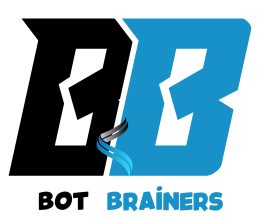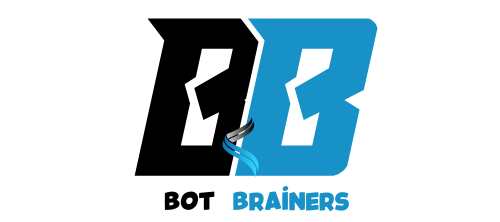Did you know that stunning drone footage can lose its magic without the right edits? As drones continue to revolutionize how we capture breathtaking landscapes and cinematic shots, the importance of high-quality editing has never been greater. Whether you’re a hobbyist filming your latest adventure or a professional creating captivating visuals, choosing the best software to use for drone footage can make all the difference. With countless options available, finding the perfect tool can be overwhelming. The ideal software should enhance the natural beauty of your shots, stabilize shaky footage, and make your videos stand out with precise color grading and seamless transitions. In this guide, we’ll explore top-notch tools tailored to both beginners and professionals, ensuring your drone footage is nothing short of extraordinary. Read on to discover how the right software can transform raw footage into cinematic masterpieces.
Why Choosing the Right Software Matters?
Drone footage is inherently stunning, capturing perspectives that were once impossible without expensive equipment. However, raw footage straight from a drone often needs refinement to reach its full potential. Factors like lighting adjustments, color grading, stabilization, and trimming are essential for creating a professional-looking final product. This is where choosing the right software becomes critical.
High-quality drone video editing software ensures your footage looks polished and visually captivating. For instance, stabilization tools help correct jittery shots caused by wind or sudden drone movements. Meanwhile, color grading enhances natural hues, turning an average shot into a cinematic masterpiece. Additionally, advanced features like motion tracking and special effects allow creators to unleash their creativity and tell more compelling stories.
Moreover, the right software saves time and effort. Intuitive tools tailored for drone footage streamline editing processes, making it accessible even for beginners. Professionals benefit from more advanced options, enabling them to handle 4K or even 8K footage seamlessly.
Selecting the best software to use for drone footage also directly impacts your project’s quality and appeal. Whether you’re editing content for personal use, social media, or professional production, the right tools can help you stand out in a crowded digital landscape.
Features to Look for in Drone Editing Software
When it comes to editing drone footage, not all software is created equal. The right editing software can transform your raw aerial shots into professional-grade videos, but it’s essential to choose a tool with features that meet your specific needs. Here are the key features to look for in drone video editing software:
1. High-Resolution Support (4K and 8K)
Drone cameras are capable of capturing stunning visuals in ultra-high definition, so your software must support 4K or 8K resolution without performance issues. This ensures that your footage retains its clarity and detail, even during editing. For professional creators, this is non-negotiable, especially for cinematic projects.
2. Advanced Stabilization Tools
Even the best drone pilots face challenges with shaky footage due to wind or sudden movements. Top drone editing software includes advanced stabilization features that smooth out these imperfections, ensuring your video appears professional and polished.
3. Color Grading and Correction
Color plays a vital role in creating an emotional connection with your audience. Look for software that offers robust color grading and correction tools, allowing you to adjust exposure, balance colors, and enhance the natural beauty of your shots. Whether it’s a vibrant sunset or a lush green forest, these tools ensure your footage looks captivating.
4. Easy-to-Use Interface
Editing should be a seamless process, especially for beginners. Software with an intuitive user interface allows you to navigate tools effortlessly, focus on creativity, and minimize the learning curve. Drag-and-drop functionality, guided tutorials, and pre-made templates are valuable features for novice editors.
5. Advanced Features for Professionals
For those with more experience, the best software offers advanced capabilities like motion tracking, keyframe animations, and 3D editing. These features provide greater control over your edits, enabling you to create dynamic and immersive content.
6. Export Options and File Compatibility
Versatile export options are essential for creators who distribute content across platforms. Ensure the software supports various formats and codecs, including MP4, MOV, and H.264. Additionally, seamless compatibility with drone file types ensures a smooth workflow.
7. Audio Editing Capabilities
Sound is an often-overlooked aspect of video editing, but it’s crucial for creating an engaging final product. Look for software with built-in audio editing tools, such as noise reduction, voiceovers, and synchronization features.
8. Cloud Integration and Collaboration
For professionals working on larger projects, cloud integration allows for easy collaboration with team members. Sharing files, editing on multiple devices, and backing up work are essential for efficient workflows.
By prioritizing these features, you can find the best drone video editing software tailored to your specific requirements. Whether you’re a beginner editing casual footage or a seasoned professional crafting a cinematic masterpiece, selecting software with these capabilities ensures you’ll achieve your creative vision with ease.
Top 5 Best Software to Use for Drone Footage
When it comes to editing drone footage, having the right tools can make or break the final output. Below are five of the best software options for drone footage, ranging from beginner-friendly tools to professional-grade solutions.
1. Adobe Premiere Pro
Adobe Premiere Pro is a powerhouse in the video editing world, trusted by professionals for its advanced capabilities.
Why it’s great for drone footage: With powerful tools like warp stabilization, precise color grading, and advanced timeline editing, it’s perfect for handling 4K or 8K drone videos.
Best for: Professionals and advanced users seeking complete control over their edits.
Key Features:
- Warp Stabilizer to smooth out shaky drone footage.
- Lumetri Color for cinematic color grading.
- Seamless integration with Adobe Creative Cloud tools like After Effects.
Price: $20.99/month (Adobe subscription).
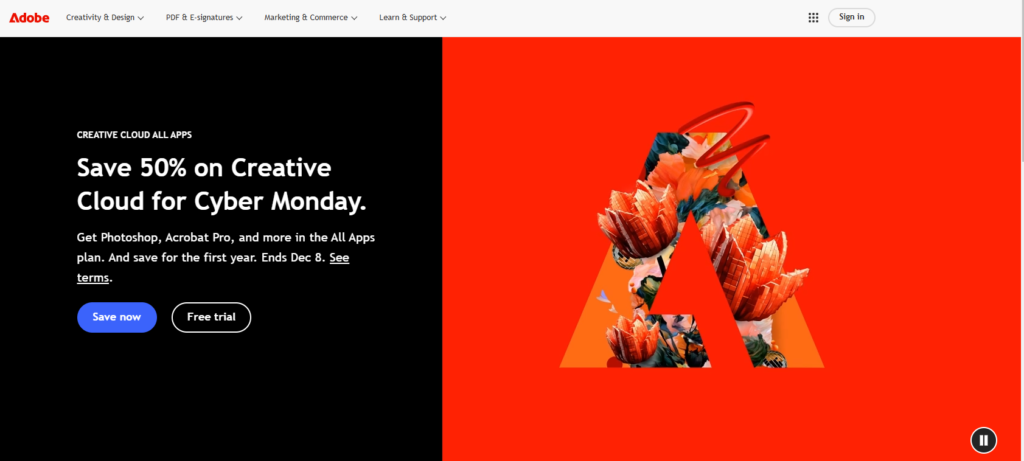
2. Final Cut Pro X
Final Cut Pro X, exclusive to macOS, combines power with simplicity, making it a favorite among Apple users.
Why it’s great for drone footage: The magnetic timeline and powerful stabilization tools make it easy to edit dynamic drone shots.
Best for: Mac users looking for a professional yet user-friendly tool.
Key Features:
- Multicam editing for complex projects.
- Advanced stabilization for smoother videos.
- HDR support for vibrant visuals.
Price: One-time purchase of $299.99.
3. DaVinci Resolve
DaVinci Resolve is renowned for its industry-leading color grading capabilities, making it a top choice for drone footage.
Why it’s great for drone footage: Its advanced color correction tools allow users to enhance natural hues and create cinematic effects.
Best for: Professionals and enthusiasts who prioritize color grading.
Key Features:
- Hollywood-grade color correction tools.
- Fusion for visual effects and motion graphics.
- Free version with robust features.
Price: Free version available; Studio version for $295.
4. CyberLink PowerDirector
CyberLink PowerDirector is a beginner-friendly yet feature-rich software for drone video editing.
Why it’s great for drone footage: Its intuitive interface and pre-designed templates make editing quick and easy.
Best for: Beginners and casual editors looking for affordable options.
Key Features:
- AI-powered tools for motion tracking and stabilization.
- 360-degree video editing.
- A comprehensive library of effects and transitions.
Price: Starts at $69.99/year.
5. iMovie
iMovie is a simple yet effective tool for those new to editing. While it lacks some advanced features, it’s ideal for basic drone video editing.
Why it’s great for drone footage: Its drag-and-drop functionality and Apple device integration make it perfect for quick edits.
Best for: Beginners and casual users on a budget.
Key Features:
- Built-in templates for fast editing.
- Basic color correction tools.
- Free for macOS and iOS users.
Price: Free.
How to Choose the Right Software from This List
Each tool offers unique features catering to different skill levels and needs. If you’re just starting, iMovie or CyberLink PowerDirector may be your best bet. Professionals seeking industry-standard tools will find Adobe Premiere Pro or DaVinci Resolve indispensable. For Mac enthusiasts, Final Cut Pro X perfectly balances simplicity and power.
Ultimately, the best drone editing software depends on your goals, budget, and experience level. Experimenting with free trials or free versions can help you decide before purchasing.
Comparing the Top Drone Video Editing Software
Choosing the right drone video editing software can be a daunting task given the many options available. To help you make an informed decision, let’s break down the key differences and features of the top 5 software options discussed earlier: Adobe Premiere Pro, Final Cut Pro X, DaVinci Resolve, CyberLink PowerDirector, and iMovie. Below is a detailed comparison table to guide you in selecting the tool that best suits your needs.
Comparison Table of Key Features
| Feature | Adobe Premiere Pro | Final Cut Pro X | DaVinci Resolve | CyberLink PowerDirector | iMovie |
| Platform | Windows, macOS | macOS only | Windows, macOS | Windows, macOS | macOS, iOS |
| Price | $20.99/month | $299.99 (one-time) | Free, $295 for Studio | $69.99/year | Free |
| Resolution Support | 4K, 8K | 4K, 8K | 4K, 8K | 4K | 1080p |
| Stabilization | Advanced | Advanced | Advanced | AI-powered | Basic |
| Color Grading | Lumetri Color | HDR support | Industry-leading | Basic | Basic |
| Motion Tracking | Yes | Yes | Yes | Yes | No |
| Beginner-Friendly | No | No | No | Yes | Yes |
| Advanced Features | Yes | Yes | Yes | Yes | No |
Key Considerations
For Professional Editors:
- Adobe Premiere Pro and Final Cut Pro X are the best choices for seasoned video editors. They provide complete control over the editing process, offering powerful features such as motion tracking, advanced color grading, and professional-level effects. While Adobe Premiere Pro works on both Windows and macOS, Final Cut Pro X is exclusively available for macOS users.
- DaVinci Resolve is also a top contender for professionals, particularly due to its unrivaled color grading tools. While it offers a free version, the Studio version unlocks additional advanced features, making it perfect for users who need high-end editing capabilities.
For Beginners or Casual Editors:
- CyberLink PowerDirector strikes a balance between ease of use and functionality. Its intuitive interface, AI-powered tools for stabilization, and 360-degree editing options make it a great choice for beginners or those looking for a quick and efficient editing process.
- iMovie is the easiest option, offering a simple drag-and-drop interface and basic editing tools. While it’s limited in terms of advanced features, it’s a great choice for casual users or beginners who are just starting to explore drone video editing.
Platform Considerations
If you’re a Mac user, you have two excellent options in Final Cut Pro X and iMovie, depending on your experience level. Adobe Premiere Pro and DaVinci Resolve are versatile and cross-platform, catering to both Windows and macOS users. CyberLink PowerDirector is another cross-platform solution but leans towards simpler, more accessible features for casual editors.
Price and Value
When choosing the best drone video editing software, budget is an important factor. iMovie offers excellent value for free, while CyberLink PowerDirector is an affordable annual subscription. For professionals, Adobe Premiere Pro offers a subscription-based model, which can be more cost-effective for those who need ongoing updates and access to the full suite of Adobe tools. Final Cut Pro X, although more expensive, offers a one-time payment, which may be ideal for Mac users who want a permanent solution without recurring fees. DaVinci Resolve offers a robust free version, and the Studio version provides incredible value for its one-time cost of $295.
Which Software Is Right for You?
When selecting the best software to use for drone footage, it’s important to consider the following factors:
- Skill Level: Beginners should look at iMovie or CyberLink PowerDirector for their simplicity. Advanced users and professionals should opt for Adobe Premiere Pro, Final Cut Pro X, or DaVinci Resolve.
- Budget: If you’re on a budget, DaVinci Resolve’s free version of CyberLink PowerDirector are great options. For professionals willing to invest, Adobe Premiere Pro or Final Cut Pro X provide powerful features for long-term use.
- Editing Requirements: Consider the type of footage you’ll be editing. For high-resolution 4K/8K drone footage, Adobe Premiere Pro, DaVinci Resolve, or Final Cut Pro X will serve you best, offering robust features and top-tier resolution support.
By comparing these top tools and understanding your needs, you’ll be better equipped to make an informed decision about which drone video software is best for you. Whether you’re a hobbyist or a professional editor, there’s a tool out there that will help you turn your aerial shots into visual masterpieces.

How to Choose the Right Drone Editing Software for Your Needs?
Selecting the best software to use for drone footage involves more than just picking the most popular or expensive tool. It’s about understanding your specific needs, skill level, and the type of content you plan to create. To make the best choice, here are some essential factors to consider:
1. Determine Your Editing Goals
Before choosing software, it’s crucial to identify the type of drone footage you plan to edit. Are you creating short social media clips, travel vlogs, or cinematic productions? Each type of content requires different features, so knowing your goals will guide your decision.
- For Casual Social Media Clips: If you’re editing drone footage for Instagram, TikTok, or YouTube, you may not need advanced tools. Basic editing features like stabilization, trimming, and color correction may be sufficient. In this case, CyberLink PowerDirector or iMovie can offer the right balance of simplicity and efficiency.
- For Professional or Cinematic Content: If you’re editing drone footage for commercial purposes, movies, or high-end projects, you’ll need advanced tools like motion tracking, 4K/8K resolution support, and powerful color grading options. Adobe Premiere Pro, Final Cut Pro X, or DaVinci Resolve would be better suited to meet these needs.
2. Assess Your Skill Level
Your editing experience plays a significant role in choosing the right software. If you’re a beginner, look for software that’s easy to use and doesn’t overwhelm you with complicated features. Tools like iMovie or CyberLink PowerDirector have intuitive interfaces and plenty of tutorials to help you get started. On the other hand, if you’re an experienced editor, Adobe Premiere Pro, Final Cut Pro X, or DaVinci Resolve offer greater flexibility and advanced tools that can help you achieve professional results.
3. Consider Your Budget
Cost is another important factor when choosing drone video editing software. There are options available for all price points:
- Free Options: If you’re just starting out or on a tight budget, DaVinci Resolve offers a powerful free version with many professional-grade features, including advanced color grading. iMovie is also free for macOS users and can handle basic editing tasks.
- Subscription-Based Software: Tools like Adobe Premiere Pro offer a subscription model, which may be more affordable in the short term but adds up over time. If you need constant access to updates and other Adobe tools, this might be the right choice.
- One-Time Purchase: If you prefer a one-time payment, Final Cut Pro X is an excellent choice for macOS users, providing full features for a single upfront cost. CyberLink PowerDirector offers annual subscriptions but can also be a cost-effective option for those who need a simple, feature-rich editor.
4. Analyze the Features You Need
Different editing tools come with varying sets of features. Some are designed with beginners in mind, while others cater to professional videographers. When selecting your software, evaluate the key features you need:
- Stabilization: If you’re working with shaky drone footage, make sure the software offers powerful stabilization tools. Adobe Premiere Pro, Final Cut Pro X, and CyberLink PowerDirector all offer excellent stabilization options.
- Color Grading: For users who want to add a cinematic feel to their footage, color grading tools are a must. DaVinci Resolve excels in this area, offering a range of advanced color correction and grading options.
- 4K/8K Support: As drones are capable of shooting in 4K and 8K, choose software that can handle these high-resolution formats without sacrificing performance. Adobe Premiere Pro, Final Cut Pro X, and DaVinci Resolve are the best choices here.
- Motion Tracking: For more dynamic and complex edits, motion tracking tools are invaluable. Adobe Premiere Pro and Final Cut Pro X both offer robust motion tracking capabilities, ideal for advanced edits and visual effects.
5. Platform and Device Compatibility
Another important factor is the operating system you use.
- Mac Users: If you’re using macOS, Final Cut Pro X and iMovie are great options. DaVinci Resolve also works on both Mac and Windows.
- Windows Users: If you’re using Windows, Adobe Premiere Pro, CyberLink PowerDirector, and DaVinci Resolve are excellent choices, as they all work seamlessly with Windows systems.
6. Experiment with Free Trials or Free Versions
Many professional-grade software options offer free trials or even free versions with limited features. Take advantage of these to explore the software, get a feel for the interface, and see if it meets your needs. This is particularly useful for beginners who may not be ready to commit to a paid option right away.
7. Consider Long-Term Usage
Think about your future needs as well. If you’re planning to expand your editing skills over time, invest in software that offers room for growth. Adobe Premiere Pro and DaVinci Resolve are both scalable tools, meaning you can start with the basics and grow into more complex features as your skills develop.
By considering factors like editing goals, skill level, budget, necessary features, and platform compatibility—you can confidently choose the best software to use for drone footage. Whether you’re editing for fun or creating professional projects, the right tool will help you bring your drone footage to life with precision and creativity. To read more about software go to our software section.
Conclusion
Choosing the best software to use for drone footage depends on your editing needs, skill level, and budget. For beginners or casual editors, options like iMovie and CyberLink PowerDirector offer ease of use without compromising on essential features. For professionals seeking advanced tools, Adobe Premiere Pro, Final Cut Pro X, and DaVinci Resolve provide powerful capabilities, from advanced stabilization and color grading to 4K/8K resolution support. Remember to assess your specific goals, whether it’s creating social media clips or cinematic masterpieces, and choose software that aligns with your requirements. With the right drone video editing software, you can turn raw footage into visually stunning, polished videos that captivate your audience.