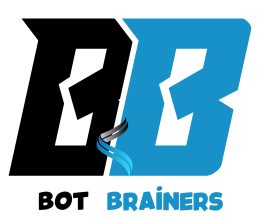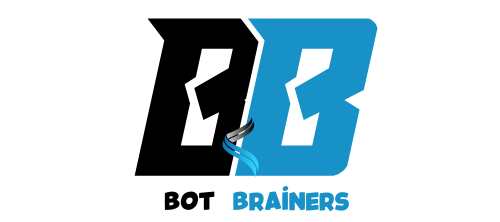Did you know that creating professional-quality 3D models on an iPad is now easier than ever? Many designers face the challenge of finding the right tools that combine power, ease of use, and portability. The good news is, with the right apps, your iPad can become a powerhouse for 3D modeling no desktop required.
In this post, we’ll explore 5 essential 3D modeling tools every designer needs to unlock their creative potential. Whether you’re designing for games, animation, or product visualization, these apps will streamline your workflow and help you produce stunning models right from your tablet. Read on to discover the best tools to take your 3D designs to the next level.
Why 3D Modeling on iPad is a Game Changer
The idea of creating 3D models on a mobile device used to be unthinkable, but the rapid advancements in iPad technology have made it not only possible but highly effective. Whether you’re a seasoned designer or someone just starting, using an iPad for 3D modeling offers unique advantages that traditional desktop setups simply can’t match. In this section, we’ll dive into why the iPad is quickly becoming a go-to device for designers, and how its capabilities are reshaping the way we approach 3D design. To know which software is best for you read this article.
Portability and Flexibility
One of the most significant benefits of using an iPad for 3D modeling is its portability. Traditional desktop setups, while powerful, require a fixed workspace and significant hardware. With an iPad, you can take your work anywhere from coffee shops to airports, or even while traveling. This flexibility opens up new possibilities for designers who need to work on the go or prefer the freedom to move around their workspace.
Power and Performance
The iPad’s hardware has evolved significantly over the past few years. With the introduction of the M1 and M2 chips in newer models, iPads now offer performance that rivals some high-end laptops and desktops. These powerful processors, combined with high-quality graphics capabilities, make iPads highly capable of rendering complex 3D models in real-time.
For example, the M2 chip enables lightning-fast processing speeds, allowing apps to handle sophisticated models, textures, and lighting without compromising performance. The multi-core capabilities of these chips also allow for smooth multitasking, meaning designers can work with multiple applications, manage large design files, or perform intensive tasks like real-time rendering without experiencing lag or slowdowns.
Touch Interface and Precision
Another key advantage of using an iPad for 3D modeling is the device’s intuitive touch interface. Working directly with the screen gives designers the ability to interact with their models in a more natural and hands-on way. Whether it’s scaling, rotating, or fine-tuning details, the touch interface offers a level of precision and immediacy that a mouse or trackpad simply can’t replicate.
Some iPad models even support the Apple Pencil, which further enhances precision and control. The pressure sensitivity and tilt recognition of the Apple Pencil makes it an ideal tool for sculpting, texturing, and drawing complex designs, allowing for more nuanced and realistic models. This level of control is particularly useful in organic modeling or when sculpting detailed characters and landscapes.
Cost-Effectiveness
For many designers, the cost of a high-performance desktop workstation with professional-grade software can be a barrier. iPads, however, offer a more affordable alternative without sacrificing performance. While top-tier iPads can still represent a significant investment, they come with the added benefit of being versatile devices able to handle a wide range of tasks, from 3D modeling and digital painting to productivity and entertainment.
Additionally, iPad 3D modeling apps generally have lower upfront costs compared to full desktop applications. Many of these apps operate on a subscription or one-time purchase model, which means design.
Seamless Integration with Other Tools
Another notable advantage of 3D modeling on iPad is its ability to integrate smoothly with other design tools. Many 3D modeling apps on iPad allow for easy export of models to desktop applications or cloud-based platforms, creating a flexible workflow that bridges the mobile and desktop worlds. This interoperability ensures that designers who may start a project on the go can later refine it on a more powerful workstation, without losing any data or detail.
For instance, models created on an iPad can be exported to popular desktop 3D applications such as Blender, Autodesk Maya, or ZBrush, where they can undergo further refinement, texturing, or rendering. Some apps also offer compatibility with cloud storage services, allowing seamless synchronization of work across multiple devices.
Focused, Distraction-Free Environment
When it comes to creative work, distractions can be a significant hurdle. Working on an iPad helps create a more focused environment because, unlike a full desktop setup, iPads are designed to be more streamlined and distraction-free. Without the usual clutter of open windows, emails, or other apps vying for your attention, designers can immerse themselves fully in the modeling process. The simplicity of the iPad interface makes it easier to stay focused on the task at hand, especially when working on complex or detailed 3D models.
Conclusion
The iPad has revolutionized 3D modeling by offering a portable, high-performance platform that makes it easier than ever for designers to create stunning models on the go. With its powerful capabilities, intuitive interface, and affordable apps, the iPad empowers both beginners and professionals to bring their creative ideas to life anytime, anywhere. Ready to start your 3D modeling journey? Dive in today and share your experiences with us in the comments!