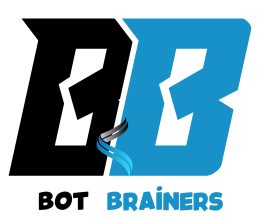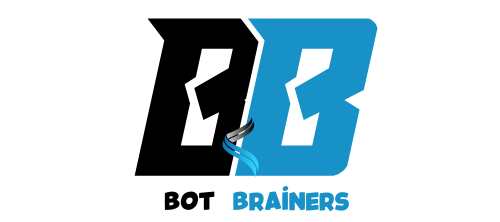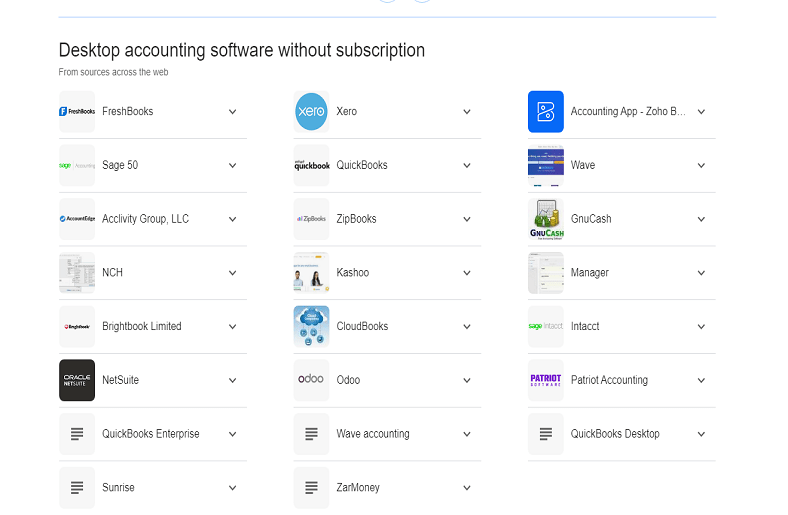Did you know that over 60% of businesses prefer offline accounting solutions to safeguard their financial data? Standalone accounting software, which operates independently of the cloud, is gaining popularity among entrepreneurs and businesses seeking greater control over their financial management. Unlike cloud-based platforms, these non-online systems offer secure, localized storage for sensitive data, reducing the risk of online breaches. If you’re looking for a reliable accounting tool that doesn’t rely on internet connectivity and ensures complete data ownership, standalone accounting software might be the ideal solution. Whether you’re managing a small business or handling complex financial tasks, this type of software provides the flexibility, security, and independence that many businesses need to thrive.
In this guide, we’ll explore the many benefits of standalone accounting software, helping you decide if it’s the right fit for your business needs while comparing it to other popular online options.
Understanding Offline Accounting Software
Offline accounting software refers to tools and systems that do not require an internet connection to operate. Unlike cloud-based accounting systems, which store financial data on external servers, offline accounting software keeps data stored locally on a computer or a private network. This unique characteristic offers several advantages, particularly for businesses that require greater control over their financial information and those that prioritize security and privacy.
What is Offline Accounting Software?
Offline accounting software is designed to manage financial data entirely on the local device or internal network. It operates without relying on external cloud servers or an internet connection, meaning that all transactions, records, and reports are stored directly on your machine. The software typically runs on desktop computers, laptops, or specialized servers within a company’s infrastructure. Because the data stays within the organization, offline systems offer a higher level of control compared to online solutions.
In contrast to cloud-based accounting systems, where financial data is uploaded to a remote server, offline software ensures that sensitive business information remains on-site, which significantly reduces the risk of data exposure or cyberattacks. Given the increasing number of online data breaches and privacy concerns, offline accounting software provides peace of mind for organizations that are cautious about sharing sensitive financial information over the Internet.
Key Features of Offline Accounting Software
Offline accounting software is not limited in functionality due to its lack of internet dependence. Many offline systems are equipped with powerful features that rival their cloud counterparts. These include:
1. Invoicing and Billing
The ability to create and send professional invoices is a core feature of most offline accounting software. Users can customize invoices, track outstanding payments, and issue reminders automatically—all without being online.
2. Expense and Revenue Tracking
Offline software can track expenses and revenues, categorize transactions, and generate reports to help business owners understand their financial position. Whether it’s payroll, operating costs, or product sales, offline software can accurately monitor cash flow.
3. Financial Reporting
Most offline accounting solutions come with a variety of built-in reports, including profit and loss statements, balance sheets, and cash flow reports. These reports can be generated automatically based on the data entered into the system, providing businesses with real-time insights into their financial health.
4. Tax Calculation
A key feature of offline accounting software is its ability to automatically calculate taxes based on the data entered. Whether it’s VAT, income tax, or other applicable taxes, offline software can apply relevant tax rates and generate reports for tax filing purposes.
5. Budgeting and Forecasting
Offline systems often come with budgeting tools that allow businesses to set financial goals and track their progress. These tools can also generate forecasts to project future revenue, expenses, and profits based on historical data.
Advantages of Offline Accounting Software
Offline accounting software offers several benefits that make it an attractive choice for many businesses:
1. Data Security and Privacy
One of the primary advantages of offline accounting software is the enhanced security and privacy it offers. Since the data is stored on local devices or servers, it is less vulnerable to cyberattacks, data breaches, or hacking attempts that are common with cloud-based systems. Additionally, businesses have full control over who can access the data, which is crucial for sensitive financial information.
2. No Dependence on Internet Connectivity
Unlike cloud-based software, offline accounting systems do not require an active Internet connection to function. This is particularly beneficial for businesses located in areas with unreliable internet service or for individuals who need access to their financial data while traveling in remote locations. Offline software ensures uninterrupted access to financial records, even in the absence of a stable internet connection.
3. Cost-Effectiveness
For many small businesses, the lack of ongoing subscription fees associated with cloud accounting solutions can make offline accounting software a more cost-effective option. While upfront costs for purchasing the software may be higher, businesses avoid the recurring monthly or annual charges typical of online solutions. This can lead to long-term savings, especially for startups or small businesses with tight budgets.
4. Complete Control Over Data:
With offline software, businesses retain full control over their financial data. There is no reliance on third-party servers, which can occasionally experience downtime or technical issues. Additionally, businesses can back up and store data at their discretion, providing an extra layer of control and security.
5. Customization and Flexibility
Many offline accounting software solutions offer customization options to meet the specific needs of different industries and business sizes. From tailoring reports to customizing invoice templates, users can adapt the software to suit their unique requirements. This level of flexibility allows businesses to create a system that works best for them.
6. Reliability
Offline systems tend to be more reliable than cloud-based solutions, which can be affected by internet outages or service disruptions. With offline software, businesses can continue working regardless of the status of their internet connection. This reliability is crucial for maintaining consistent financial management, especially in high-stakes industries where downtime could result in significant losses.
Challenges of Offline Accounting Software
Despite its many benefits, offline accounting software does come with a few challenges that businesses should consider:
1. Limited Collaboration
One significant downside to offline accounting software is the difficulty of collaboration. Since the data is stored locally, it is not as easy to share with team members, accountants, or other stakeholders as it would be with a cloud-based system. This limitation can make it harder for businesses to work collaboratively on financial tasks or share up-to-date reports in real-time.
2. Backup and Recovery
While offline accounting software offers data security, it also places the responsibility for data backup and recovery solely on the user. Unlike cloud solutions, which often include automatic backup services, offline software requires businesses to regularly back up their data manually. Failing to do so could result in data loss in case of hardware failure, theft, or disaster.
3. Software Updates and Maintenance
Offline systems often require manual updates and maintenance. Users must keep track of software updates to ensure they are using the latest version with the newest features and security patches. In some cases, businesses may need to pay for software updates or new versions, which could add to the overall cost.
4. Limited Integration
Another challenge with offline accounting software is its limited ability to integrate with other cloud-based systems. For businesses that rely on a suite of online tools for customer relationship management (CRM), project management, or inventory control, integrating these systems with offline software may be more complicated or require additional software solutions.
Who Should Use Offline Accounting Software?
Offline accounting software is ideal for businesses that place a high value on data security, control, and accessibility without internet reliance. It is well-suited for small businesses, freelancers, or businesses in remote locations where reliable internet access may be limited. Offline solutions are also popular among industries dealing with sensitive financial data, such as healthcare, legal services, and government entities, where the risks associated with online data storage are too great.
While offline accounting software may not be the best fit for businesses that require real-time collaboration or access from multiple devices, it offers a powerful, self-contained solution for those who prioritize control, security, and cost-effectiveness.
Offline accounting software serves as a powerful and practical tool for businesses that prefer a self-contained solution to manage their finances. With features that cover everything from invoicing to tax calculation, it’s a complete tool for businesses that don’t need or prefer to avoid relying on internet connectivity. This extended section will delve deeper into more technical aspects, use cases, software recommendations, and emerging trends in offline accounting software, providing you with a full understanding of its role and value in modern financial management.
The Importance of Data Security in Offline Accounting Software
In today’s digital age, data security has become one of the top priorities for businesses of all sizes. Cybersecurity threats, including hacking and data breaches, have become a significant concern, especially when it comes to handling sensitive financial information. Cloud-based accounting systems, while convenient, can expose businesses to these risks if the provider’s security measures are insufficient or if the network is compromised.
Offline accounting software provides a strong alternative by keeping all data locally stored on the device. This significantly reduces the chances of unauthorized access from external sources. With no online transmission of data, there’s no risk of interception or hacking during upload or download. Additionally, businesses have the full power to implement internal security protocols, such as encrypting files and securing network access, making it a more tailored approach to protecting sensitive financial data.
Data stored in offline accounting software is only accessible from the device it’s installed on or a private network, which is particularly important for businesses that must comply with strict data privacy regulations. For example, sectors like healthcare, law, and finance often need to adhere to industry regulations like HIPAA (Health Insurance Portability and Accountability Act) or GDPR (General Data Protection Regulation), which mandate stringent security measures for data storage and access.
How Offline Accounting Software Helps with Budgeting and Forecasting
Budgeting and forecasting are two crucial components of financial management that help businesses plan for future growth, ensure profitability, and manage cash flow effectively. Offline accounting software often includes specialized tools that enable businesses to create accurate budgets and financial forecasts based on real-time data.
1. Budget Creation
Most offline accounting software allows users to create detailed budget categories that reflect business expenses, including payroll, supplies, marketing, and utilities. These budgets can be tracked on a monthly, quarterly, or annual basis, making it easier to compare actual performance against set goals.
2. Forecasting
Forecasting tools within offline accounting software analyze historical data and offer predictions on future financial performance. By inputting past revenue trends, expenses, and other relevant factors, businesses can create realistic forecasts for the upcoming fiscal periods. This is crucial for identifying potential shortfalls or surpluses in cash flow, allowing businesses to make informed decisions about investment or cost-cutting measures.
3. Scenario Analysis
Some offline systems also include advanced forecasting tools that allow businesses to create multiple financial scenarios based on different assumptions. For example, a company might forecast a scenario where sales increase by 10% and another where sales decrease by 5%. This flexibility helps businesses prepare for both best-case and worst-case scenarios, providing better control over future financial outcomes.
These budgeting and forecasting features provide businesses with the information they need to navigate challenges, improve resource allocation, and ensure they are on track to meet their financial objectives.
Integration with Other Business Tools
A common concern with offline accounting software is its limited ability to integrate seamlessly with other tools, especially cloud-based applications. For businesses using an array of online tools for inventory management, payroll, or customer relationship management (CRM), the challenge of integrating offline software with these systems may arise.
While some offline accounting software offers built-in integrations with other popular software, the level of integration is typically not as extensive as with cloud-based solutions. However, many businesses that use offline accounting software can still make integration work by utilizing file imports and exports. For example, if a business uses a CRM tool that tracks customer payments, it can manually export that data and import it into its offline accounting system. Although it’s not as seamless as a real-time integration, this method can still provide a practical way to synchronize data between systems.
To overcome integration challenges, some offline accounting software vendors offer add-ons or additional modules that can facilitate integration with other business tools. These add-ons might allow users to connect offline accounting software with inventory management systems, payroll platforms, or point-of-sale systems. However, businesses should carefully evaluate their specific needs and determine whether the integration options meet their operational requirements. For more information visit our other blog posts.
Who Benefits the Most from Offline Accounting Software?
Offline accounting software is particularly advantageous for specific types of businesses and use cases. Here are a few examples of businesses that could benefit from offline accounting solutions:
1. Small Businesses
Small businesses with limited budgets may find offline accounting software an ideal solution since it usually involves lower upfront costs compared to cloud-based alternatives, which may have subscription fees. Additionally, small businesses that do not require remote access or multi-user collaboration can take advantage of the data security and reliability of offline systems.
2. Freelancers and Solopreneurs
Independent professionals, such as freelancers or consultants, who manage their finances may prefer offline accounting software due to its simplicity, security, and one-time purchase cost. These individuals often only need basic accounting features such as invoicing, expense tracking, and tax calculation, which offline software offers without the need for complex subscriptions.
3. Remote Locations or Areas with Poor Internet Connectivity
For businesses based in remote areas or regions with limited Internet infrastructure, offline accounting software is an essential tool. These businesses do not need to worry about internet connectivity when accessing their financial data, which is crucial for continuity and smooth operations.
4. Data-Intensive Industries
Industries like healthcare, legal services, and government organizations, where data privacy and security are top priorities, can greatly benefit from offline accounting software. These sectors are often subject to strict regulations that require organizations to store sensitive financial data in-house rather than relying on cloud-based solutions.
5. Businesses Preferring Total Control Over Their Data
Some businesses simply prefer to have full control over their financial data without relying on external service providers. Offline accounting software allows them to manage their records without entrusting sensitive information to a third party. This level of autonomy appeals to those who want peace of mind knowing that their data isn’t stored on a remote server.
Software Recommendations for Offline Accounting Solutions
Several offline accounting software solutions have gained popularity for their robustness and reliability. Here are a few notable examples:
1. QuickBooks Desktop
QuickBooks Desktop is one of the most widely used offline accounting software options. It offers a full suite of features for invoicing, expense tracking, financial reporting, and tax calculation. The software provides a range of plans to cater to small businesses, contractors, and even larger enterprises. It is known for its ease of use, making it an excellent choice for businesses looking for a reliable, standalone solution.
2. Xero Desktop
Although Xero is typically known for its cloud-based solution, Xero Desktop offers offline functionality that provides many of the same features as its online counterpart. Xero is ideal for businesses that may occasionally need cloud services but primarily work offline. The software offers invoicing, payroll, financial reporting, and inventory tracking.
3. Sage 50cloud
Sage 50cloud offers both offline and online functionality, making it versatile for businesses seeking independence. It also provides the flexibility to connect to the cloud when needed. It includes features for invoicing, inventory, payroll, and job costing. The software is highly regarded in the small to medium business space.
4. Wave Accounting (Offline Option)
Wave Accounting is a free accounting software that offers an offline version for small businesses. While the online version is cloud-based, Wave offers downloadable software for managing key accounting functions such as invoicing, accounting, and receipt tracking without requiring an internet connection.
Challenges and Future of Offline Accounting Software
While offline accounting software offers many benefits, there are challenges to consider. One primary issue is the lack of collaboration features. In a modern business environment where real-time access to data is often necessary, businesses may find it limiting to rely on offline solutions that can’t be accessed by multiple users at once. Additionally, offline systems often lack the automatic updates and ease of use associated with cloud-based systems.
However, with the growing need for data security and privacy, the demand for offline accounting solutions may increase, especially as businesses become more aware of the risks associated with cloud-based storage. Future advancements in offline accounting software could include features like encrypted backups, improved integration capabilities, and enhanced multi-user access while maintaining the offline nature of the software.
Why Offline Accounting Software May Be Right for Your Business?
Standalone, offline accounting software is an excellent solution for certain business needs, offering a range of advantages that cloud-based systems may not provide. As we continue to explore this technology, let’s dive deeper into why offline accounting software can be the ideal choice for many organizations and how it can enhance operational efficiency.
1. Customization and Flexibility
One of the most significant advantages of offline accounting software is its high level of customization. Unlike cloud-based systems, which can be restrictive in terms of the functionality they offer or their ability to integrate with other business tools, offline accounting software can be tailored to meet the specific needs of your business.
2. Industry-Specific Features
Many offline accounting software programs offer the flexibility to add industry-specific features or reports. For example, businesses in manufacturing might require inventory tracking and job costing, while retailers might need point-of-sale integration. Standalone software allows users to select modules or features that specifically cater to their industry.
3. Customizable Reporting
Offline accounting software allows users to create custom reports that meet their specific reporting needs. These reports can include detailed financial overviews, tax reports, sales reports, and more. The ability to tailor these reports according to the business’s goals and requirements makes offline software a preferred option for many.
4. Workflows and Automation
Businesses often develop unique workflows that align with their internal processes. Offline accounting software can adapt to these workflows, automating tasks such as invoicing, payment tracking, and reconciliation, without the need for constant internet connectivity. Automation of repetitive tasks helps reduce manual work and streamline operations, saving both time and money.
5. Cost-Effectiveness
When considering software for managing business finances, costs are always a top concern. Offline accounting software can often be more cost-effective than its cloud counterparts. Many cloud-based systems operate on a subscription-based model that can accumulate significant costs over time. On the other hand, offline accounting software typically involves a one-time purchase or license fee, which can be more affordable in the long run.
For small businesses and solopreneurs operating on tight budgets, this one-time cost can be an appealing factor. There are also free versions of offline accounting software available that provide basic features suitable for smaller operations. As your business grows, you can decide whether to upgrade to a paid version with more advanced functionality.
6. Full Ownership and Control
In a world where data privacy and ownership are becoming increasingly important, offline accounting software offers businesses the freedom and security of full control over their financial data.
7. No Third-Party Access
Unlike cloud-based solutions, where your financial data is stored remotely and managed by third-party service providers, offline accounting software ensures that all your business information is stored directly on your local device or a private server. This is important for companies that handle sensitive financial or customer data and do not want it to be at risk of breaches from external sources.
8. Backup and Recovery Options
With offline accounting software, businesses have control over how and when they back up their data. Regular backups can be taken manually or through automated processes, ensuring that financial information is not lost in the event of a system failure. Backup copies can be stored securely on external devices or in offline cloud storage, giving businesses peace of mind that their data is safe.
9. No Dependence on Internet Access
One of the most obvious advantages of offline accounting software is that it doesn’t require an Internet connection to function. This independence from the internet makes it a great solution for businesses that operate in areas with unreliable or no internet access. Additionally, businesses that need to work in remote locations or during travel will benefit from the ability to manage finances without connectivity restrictions.
10. User Experience and Simplicity
Many small businesses and solo entrepreneurs choose offline accounting software because it offers a straightforward and user-friendly experience. The interface of offline accounting programs is typically designed to be intuitive, with simple navigation that helps users quickly get up to speed, even without prior accounting experience.
11. Ease of Use
Because offline accounting software is installed directly on a computer or server, users don’t need to worry about internet latency, login issues, or connection problems. The software is often optimized for the local machine, making it faster and more reliable for day-to-day tasks.
12. Less Learning Curve
Most offline accounting systems are designed with simplicity in mind, which means that business owners and their teams can often learn to use the software with minimal training. With easy-to-understand interfaces, tutorials, and customer support, new users can quickly familiarize themselves with the system, allowing them to get to work right away.
Offline Accounting Software for Growing Businesses
As your business scales, managing finances becomes more complex. You may need to handle multiple user accounts, incorporate advanced financial tools, and monitor more detailed financial data. Some offline accounting software programs are highly scalable, allowing you to add users and upgrade features as your business grows.
1. Multi-User Capabilities
While offline accounting software often starts as a single-user solution, many offer multi-user capabilities where businesses can set up different access levels for employees. For example, accountants might have access to financial reports, while the sales team might only have access to invoicing tools. These custom user permissions help maintain the integrity of financial data while giving appropriate access to different team members.
2. Advanced Reporting and Analytics
As your business grows, you’ll need more advanced reporting features. Many offline accounting software programs offer customizable financial reports that can help you analyze the health of your business and make informed decisions. These features may include cash flow forecasting, profit and loss statements, balance sheets, and other financial insights that are vital for managing a growing business.
3. Scalability
Some standalone accounting software options are designed to scale alongside your business needs. They can handle increasingly complex transactions, expand with additional modules, and support larger volumes of data without compromising on speed or performance.
Final Considerations for Choosing Offline Accounting Software
When evaluating offline accounting software, businesses should consider factors like industry-specific features, budget constraints, security needs, and future scalability. It’s essential to thoroughly assess your current and future requirements to ensure that the software you choose can meet your long-term financial management goals.
1. Support and Updates
Although offline accounting software doesn’t require an internet connection to operate, it’s still important to consider customer support and updates. Some vendors offer free or paid technical support, while others may offer periodic software updates to improve functionality or security.
2. Integration with Other Business Tools
If your business uses other software systems for things like payroll or inventory management, consider whether the offline accounting software you choose can integrate with these tools. While offline software may have limitations in this area, many provide manual integration options or allow for importing and exporting data to synchronize financial information.
3. Vendor Reputation
Finally, choosing a reputable vendor is crucial to ensure that you are getting a reliable and effective product. Look for software with positive customer reviews, solid customer support, and a proven track record in your industry.
Conclusion
In conclusion, standalone accounting software offers a reliable, secure, and cost-effective solution for businesses that prioritize control over their financial data and prefer not to rely on internet connectivity. With its robust features, including budgeting, forecasting, and tax management, it remains an essential tool for small businesses, freelancers, and organizations in remote locations. The ability to fully customize the software to meet specific needs, combined with strong data security measures, makes it an attractive option for companies looking for peace of mind and simplicity in their financial operations.