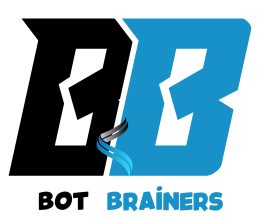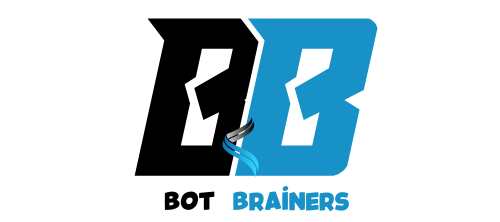Have you ever wondered how businesses manage their accounting seamlessly, from tracking expenses to generating financial reports? Sage Software has become a cornerstone in the world of accounting, offering a comprehensive solution that simplifies financial management for businesses of all sizes. Whether you’re a small startup or a large enterprise, understanding what Sage Software is and how it can transform your accounting practices is essential. With its range of features tailored to streamline processes like invoicing, payroll, and financial reporting, Sage has earned its reputation as one of the most trusted accounting solutions on the market.
In this guide, we’ll explore what Sage Software is, how you can use it, and how it fits into the world of accounting systems to help you make informed decisions for your business. So, let’s dive into the world of Sage and discover its powerful role in business finance.
Understanding Sage Software
Sage Software is a powerful suite of business management tools, primarily used for accounting and financial operations. Founded in 1981, Sage has grown to become one of the most recognized names in enterprise software, serving millions of businesses around the world. Originally focused on providing accounting solutions for small to mid-sized companies, Sage has expanded its offerings to cater to businesses of all sizes, offering scalable solutions that grow with your business.
At its core, Sage Software is designed to simplify and automate a range of accounting and business management tasks. The software suite includes modules for accounting, payroll, inventory management, and financial reporting, allowing companies to handle their finances from a single platform. Some of the most popular versions of Sage include Sage 50, Sage 200, and Sage Intacct, each offering varying levels of functionality depending on the size and complexity of the business.
One of Sage’s key features is its flexibility. The software deploys on-premise or via the cloud, giving businesses the option to choose the best deployment method for their needs. Sage’s cloud-based solutions offer the advantage of real-time data access, enabling business owners and accountants to view financial information from anywhere, which is crucial for remote workforces and growing businesses.
Furthermore, Sage integrates with other business systems and applications, allowing for seamless data sharing and reducing manual data entry. Whether it’s tracking expenses, managing payroll, or generating detailed financial reports, Sage Software streamlines and automates critical processes, making it an indispensable tool for business owners and accounting professionals.
What is Sage in Accounting?
Sage Software plays a crucial role in accounting by providing businesses with a comprehensive platform to manage their financial operations effectively. At its core, Sage is a suite of accounting tools designed to automate and simplify various accounting tasks, helping businesses keep track of their financial data, streamline processes, and ensure compliance with regulations.
In accounting, Sage offers a range of functionalities that address core financial activities such as invoicing, payroll, tax management, and financial reporting. It integrates various accounting modules, allowing businesses to handle everything from accounts payable and receivable to general ledger and balance sheets in one place. Sage’s cloud-based solutions also enable businesses to access their financial data in real-time, which is particularly beneficial for remote teams or businesses with multiple locations.
One of the main advantages of using Sage in accounting is its ability to reduce human error by automating repetitive tasks. This includes automatic calculations for taxes, quick generation of financial reports, and real-time data updates. Sage also offers advanced features such as budgeting tools, project tracking, and cash flow management, making it a valuable resource for businesses looking to gain deeper insights into their financial health.
Additionally, Sage software is scalable, making it suitable for businesses of all sizes—from startups to large corporations. It provides customizable solutions that can adapt to different industries and business needs, ensuring that companies can tailor the software to suit their unique accounting requirements.
In summary, Sage in accounting offers a comprehensive, efficient, and flexible solution that enables businesses to manage their financial operations seamlessly and effectively, ensuring better accuracy, compliance, and insight.

What is Sage Software Used For?
Sage Software is designed to address a wide range of business needs, particularly in accounting and financial management. Its functionality spans across various industries, making it a versatile tool for companies of all sizes. Below are some of the key uses of Sage Software:
1. Accounting and Financial Management
At its core, Sage is used to automate and streamline accounting processes. Businesses use it for core accounting functions such as maintaining a general ledger and managing accounts payable and receivable. It also helps track cash flow.
Sage software helps ensure that financial records are accurate, up-to-date, and compliant with accounting standards. It also reduces the likelihood of human error.
2. Payroll Processing
Sage simplifies payroll management by automating the calculation of wages, taxes, and deductions. The software generates payslips, tracks employee hours, and ensures that all tax compliance requirements are met, including real-time integration with tax authorities. This reduces administrative burden and helps businesses stay on top of payroll deadlines.
3. Financial Reporting
Sage provides businesses with powerful financial reporting tools. Users can generate detailed reports such as balance sheets, income statements, and cash flow reports. These reports are essential for assessing the financial health of the business and making informed decisions. Sage also supports real-time reporting, providing up-to-date financial data at any time.
4. Inventory and Project Management
Sage’s capabilities extend beyond accounting. For businesses that deal with inventory or project-based work, Sage offers tools to track inventory levels, manage stock, and monitor project budgets and timelines. This helps businesses keep projects on track and prevent overstocking or stockouts in their inventory.
5. Tax Management and Compliance
With integrated tax tools, Sage software helps businesses stay compliant with tax regulations. It automatically calculates taxes based on the current tax laws and generates reports for tax filing. This feature is particularly valuable for businesses that operate in regions with complex tax codes.
Businesses use the Sage software for more than just accounting; it provides a complete suite of tools to manage finances, track inventory, handle payroll, and generate detailed reports, all while ensuring compliance and improving operational efficiency.
What is a Sage Accounting System?
The Sage Accounting System is an integrated suite of tools specifically designed to simplify the financial management of businesses. It provides an all-in-one solution for handling key accounting functions, including managing the general ledger, accounts payable, accounts receivable, payroll, and financial reporting. Unlike traditional accounting methods or other fragmented software solutions, the Sage Accounting System centralizes all financial data, enabling businesses to maintain consistency, accuracy, and real-time updates across all departments.
At its heart, the Sage Accounting System is designed to automate the most time-consuming and error-prone accounting tasks. By automating data entry, calculating taxes, generating invoices, and updating financial records, Sage reduces manual workload and minimizes the risk of human error. For example, when a company makes a sale, Sage automatically records the transaction, updates the accounts receivable, and calculates the corresponding taxes, all in real-time. This significantly improves efficiency and accuracy in financial reporting.
The system also supports multi-currency and multi-country operations, making it an ideal solution for businesses that operate internationally. Whether it’s managing finances across multiple regions or consolidating reports in different currencies, Sage provides the tools needed for global financial management.
Moreover, the Sage Accounting System offers extensive reporting capabilities, allowing businesses to generate detailed financial reports such as balance sheets, profit and loss statements, cash flow statements, and tax summaries. These reports help business owners and accountants make informed decisions based on the latest financial data. Sage’s system can also provide insights into trends and forecasts, giving users a clear understanding of their financial health.
The Sage Accounting System is a comprehensive, efficient, and scalable solution that enables businesses to streamline their accounting processes, improve accuracy, and gain real-time insights into their financial data.
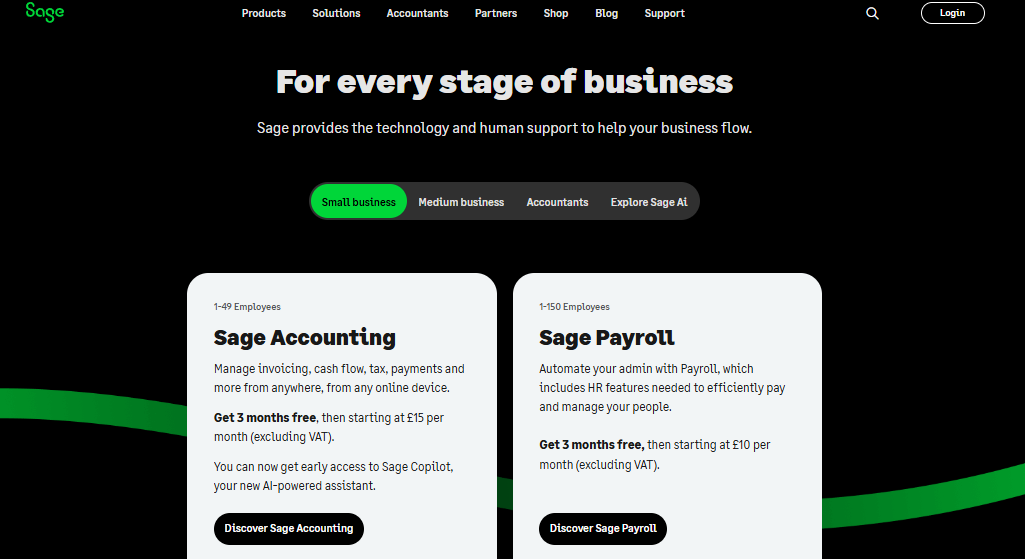
Key Features of Sage Software
Sage Software offers a robust set of features that cater to the diverse needs of businesses, especially in accounting and financial management. Here are some of its key features:
1. Cloud-Based Access
One of Sage’s most notable features is its cloud-based platform, which allows users to access their financial data from anywhere, at any time. This is particularly valuable for businesses with remote teams or multiple locations, as it ensures real-time data sharing and collaboration.
2. Automation of Routine Tasks
Sage automates many repetitive accounting tasks, such as invoicing, expense tracking, and tax calculations. This not only saves time but also reduces the risk of human error, ensuring that financial records are accurate and up-to-date.
3. Customizable Reporting
Sage offers a wide range of customizable reporting options, allowing businesses to generate detailed financial reports tailored to their needs. These reports include balance sheets, income statements, and cash flow statements, providing insights into the financial health of the business.
4. Scalability and Flexibility
Sage is highly scalable, making it suitable for businesses of all sizes. Whether you’re a small startup or a large corporation, Sage can grow with your business by adding more features and users as needed. It also offers industry-specific solutions, ensuring that businesses in various sectors can take advantage of tailored functionality.
5. Security and Compliance
Sage prioritizes security, offering advanced encryption and backup solutions to protect sensitive financial data. Additionally, the software helps businesses remain compliant with local tax laws and accounting standards, reducing the risk of costly mistakes or penalties.
Sage Software’s combination of automation, scalability, and real-time access makes it an essential tool for businesses looking to streamline their accounting processes and ensure financial accuracy.
Why Choose Sage Software for Your Business?
Choosing the right accounting software is crucial for any business, and Sage Software stands out as a top choice for many reasons. Here’s why businesses across industries opt for Sage:
1. Ease of Use and Customization
Sage is designed to be user-friendly, with intuitive interfaces that simplify complex accounting processes. Its customization options allow businesses to tailor the software to their specific needs. Whether you need to adjust settings for different currencies, tax rates, or financial workflows, Sage offers flexibility to fit various business models.
2. Comprehensive Support and Resources
Sage offers extensive customer support through various channels, including phone, email, and live chat. In addition, it provides access to an extensive knowledge base, video tutorials, and community forums to help users navigate the software. This ensures that businesses can rely on Sage for assistance at any stage.
3. Scalability for Growing Businesses
Sage is highly scalable, making it a great option for businesses that plan to grow. The software can be easily upgraded to include additional features, users, or modules as business needs evolve. This scalability ensures that businesses don’t outgrow their accounting solution as they expand.
4. Industry-Specific Solutions
Sage offers tailored solutions for various industries, such as manufacturing, retail, construction, and professional services. These industry-specific features ensure that businesses get the most out of the software, with tools designed for their unique challenges.
5. Security and Compliance
Sage takes data security seriously, offering robust encryption and data backup options. The software also helps businesses stay compliant with local tax regulations, reducing the risk of costly errors and penalties.
Sage Software combines ease of use, scalability, support, and industry-specific solutions. This makes it a reliable and valuable tool for businesses of all sizes. To explore more about choosing the right accounting solution, check out our blog post on “Best Accounting Software for Startups: Simplify Bookkeeping“
How to Start Using Sage Software?
Starting with Sage Software is straightforward, and it is designed to be user-friendly for businesses of all sizes. Here’s a step-by-step guide on how to begin:
1. Choose the Right Version
Sage offers several versions of its software, such as Sage 50, Sage 200, and Sage Intacct, each tailored to different business needs. It’s important to assess the size of your business and your specific accounting requirements before selecting the most appropriate version. Sage also offers cloud-based options for real-time access to data.
2. Sign Up and Set Up Your Account
Once you’ve chosen the right version, visit the Sage website to sign up for a subscription. After registration, you’ll be guided through the setup process, including entering company details and configuring your chart of accounts. You’ll also integrate your banking information during the setup.
3. Training and Resources
Sage provides various resources, including online tutorials, user guides, and live customer support, to help you get familiar with the software. Take advantage of these resources to train your team and ensure a smooth implementation.
4. Customize the System
Customize Sage to meet your business’s unique needs, such as adjusting tax settings, adding user permissions, and setting up workflows for invoicing, payroll, and reporting.
5. Start Using Sage for Daily Operations
Once you set up your system, you can begin using Sage for your day-to-day accounting tasks. Keep your data updated regularly for accurate financial reporting and decision-making.
By following these steps, you can quickly integrate Sage Software into your business and start reaping the benefits of streamlined accounting and financial management.
FAQs About Sage Software
1. What is Sage in accounting?
Sage in accounting refers to a suite of software tools designed to simplify financial management tasks such as invoicing, payroll, tax calculations, and financial reporting. It is widely used by businesses to streamline accounting processes and ensure accurate record-keeping.
2. What is Sage Software used for?
Sage Software is used for managing accounting, payroll, financial reporting, and tax compliance. It helps businesses automate processes, reduce errors, and gain real-time insights into their financial performance.
3. What is the Sage accounting system?
The Sage accounting system is an integrated platform that handles various accounting functions such as managing the general ledger, accounts payable, and receivable. It also supports financial reporting and tax management.It provides businesses with a complete view of their finances.
4. Is Sage Software suitable for small businesses?
Yes, Sage offers tailored solutions for small businesses, such as Sage 50 and Sage Business Cloud. These versions provide the essential tools for efficient accounting, making it ideal for smaller companies.
5. How secure is Sage Software?
Sage prioritizes security with advanced encryption, data protection features, and compliance with local regulations to ensure that your financial data is always secure.
6. Can Sage integrate with other business software?
Yes, Sage integrates with various business tools such as CRM systems, ERP solutions, and payment gateways to enable seamless data sharing and improve business efficiency.
7. How can I get started with Sage Software?
To get started, select the right Sage version based on your business needs, sign up, set up your account, and customize the system. Sage offers tutorials and customer support to assist with the setup process.
8. Does Sage provide customer support?
Yes, Sage offers comprehensive customer support, including phone, email, live chat, and access to an extensive knowledge base to help users effectively navigate the software.
Conclusion
In conclusion, Sage Software stands out as a comprehensive, scalable, and user-friendly solution for businesses seeking efficient accounting and financial management. Whether you are a small startup or a large enterprise, Sage offers tailored solutions to streamline your accounting processes. Sage helps improve accuracy and ensure compliance with tax regulations.
From its powerful financial reporting capabilities to its automated features for payroll, invoicing, and tax management, Sage simplifies complex tasks, saving businesses time and reducing the risk of errors. With customizable options and robust customer support, Sage adapts to the needs of any business, offering growth and flexibility.
By choosing Sage Software, businesses can gain better insights into their financial health, make informed decisions, and position themselves for long-term success.