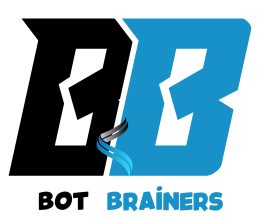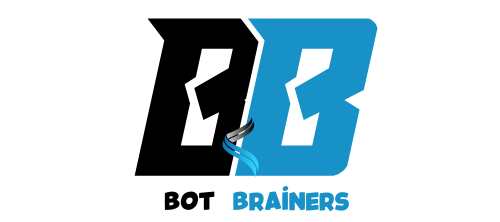Did you know that you don’t need to spend hundreds of dollars on free 3D modeling software like SketchUp to create professional-quality designs? Many people get stuck with expensive tools, but the truth is, there are powerful free alternatives that can help you create stunning 3D models without breaking the bank.
The problem? With so many free options available, it can be overwhelming to choose the right one. Whether you’re a beginner or an experienced designer, you’ll discover tools that fit your needs and boost your 3D modeling projects.By the end of this post, you’ll have a clear understanding of the best free tools available, helping you save time and money while elevating your 3D modeling game. Let’s dive in!
Exploring Free 3D Modeling Software like SketchUp
In this section, we dive into five of the best free alternatives to SketchUp for 3D modeling. Whether you’re a beginner looking to start simple, or a more experienced designer in search of advanced features, these tools offer a range of capabilities to help you create stunning 3D models without the need for expensive software. Building on the idea that SketchUp is not the only option, this section will help guide you toward the best solution for your specific needs and workflow. Let’s explore which tools stand out for different types of projects.
Why These Alternatives Are Worth Considering?
Choosing the right 3D modeling software depends on your goals, design needs, and level of expertise. According to a study conducted by 3D Hubs, over 90% of designers use free or open-source tools like Blender and FreeCAD for creating complex models, particularly in industries such as architecture, product design, and game development. Free software offers accessible yet powerful alternatives to expensive programs, making it an appealing choice for both professional and hobbyist users alike.
For instance, Blender is used by professionals in Hollywood and video game development, proving that high-quality models can be achieved with free tools. Similarly, FreeCAD’s precision makes it a go-to for engineers and architects needing detailed, parametric designs. Real-life examples of projects like the “Blender Open Movie Project” showcase just how far these free alternatives can go in terms of complex, production-level 3D modeling.
Top Free 3D Modeling Software like Sketchup
- Blender: To get started, focus on learning Blender’s basic modeling tools such as extrude, scale, and move. Start with simple objects like cubes and spheres to practice and build up your skills. Check out beginner tutorials on Blender’s official website to help you navigate the interface.
- FreeCAD: If you’re interested in precision and parametric design, start with FreeCAD’s “Part Design Workbench” to create simple mechanical parts. Follow step-by-step guides on YouTube or FreeCAD’s forums to get familiar with the parametric system.
- Tinkercad: Perfect for quick 3D models, Tinkercad allows you to create shapes by dragging and dropping objects. Begin by modeling simple geometric forms and export your models directly for 3D printing. Tinkercad’s simple interface makes it great for quick results.
- Wings 3D: If low-poly modeling interests you, start by exploring Wings 3D’s polygonal modeling features. Focus on creating objects with minimal polygons, which is great for games or stylized art. Wings 3D’s user-friendly tutorials can help guide you along.
- SketchUp Free: If you’re already familiar with SketchUp, the Free version in your browser is a great way to quickly start creating models.
Simplifying Your 3D Modeling Choices
Blender: Best for advanced users and animation.
FreeCAD: Ideal for engineers and architects needing precision.
Tinkercad: Best for beginners and 3D printing enthusiasts.
Wings 3D: Perfect for low-poly modeling in game design or stylized art.
SketchUp Free: A great starting point for general modeling with an easy interface.
Finding Your Best Fit
This section has highlighted five exceptional SketchUp alternatives that cater to a variety of needs and skills. From beginner-friendly tools like Tinkercad to robust programs like Blender, there is a free option that can suit your specific design goals. By considering your project type, workflow preferences, and desired level of detail, you’ll be able to make an informed choice about which 3D modeling software to use. Whether you’re a hobbyist or a professional, these alternatives offer great value without the price tag of premium tools.
Conclusion
The right free 3D modeling software like SketchUp can unlock your creative potential, whether you’re a beginner or an experienced designer. By evaluating key features like ease of use, advanced capabilities, and community support, you can find the perfect tool to suit your needs and start creating stunning models today. Explore the free tools mentioned, experiment with them, and take the first step toward bringing your ideas to life. Have questions or a favorite tool to share? Let us know in the comments and stay tuned for more 3D modeling tips!